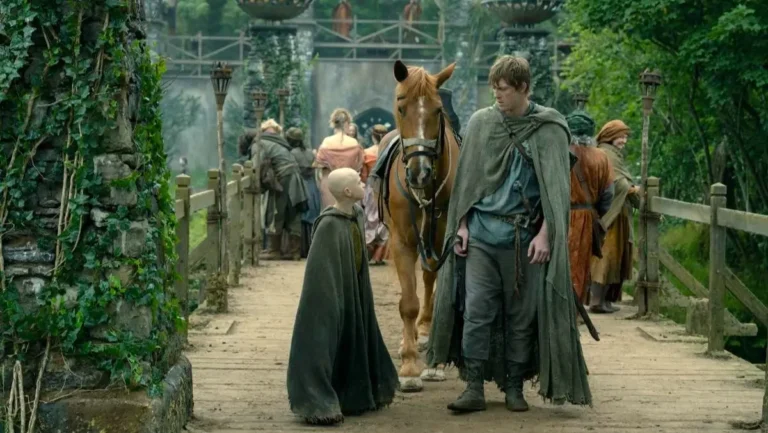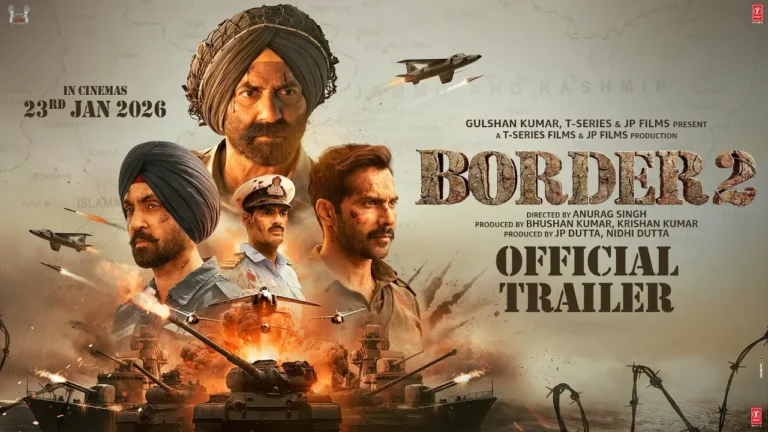Let’s be honest. You’ve probably seen a hundred AI videos or news headlines and thought, “That’s for techies, not for me.” Right? But here’s the truth bomb—AI is no longer optional. It’s not a trend; it’s a shift. And if you don’t hop on now, you’re going to fall behind while everyone else moves forward.
From how you consume news to how you study, work, organize your thoughts, or even scroll Instagram—AI is quietly revolutionizing everything. The best part? You don’t need to be a tech genius to use it. Just install a few of these game-changing AI tools, and you’ll feel like a superhuman.
Table of Contents
ToggleWhy AI Is Not Just a Buzzword Anymore
AI Is Already in Your Pocket
Think AI is futuristic? Nope. It’s already built into your phone. Features like voice assistants, face recognition, spam detection, and smart replies are all forms of AI. But we’re talking next-level stuff here.
The Real Power: AI as Your Assistant
Imagine having a super assistant in your phone—someone (or something) who reads your books, writes summaries, helps you code, organizes your ideas, and even predicts your needs. That’s where these 7 AI Tools come in.
7 Game-Changing AI Tools That You Should Install Today
These aren’t gimmicky apps. They’re productivity monsters, and most of them are free to try. Let’s dive into each of them.
1. NotebookLM by Google – Your Personal Super Brain
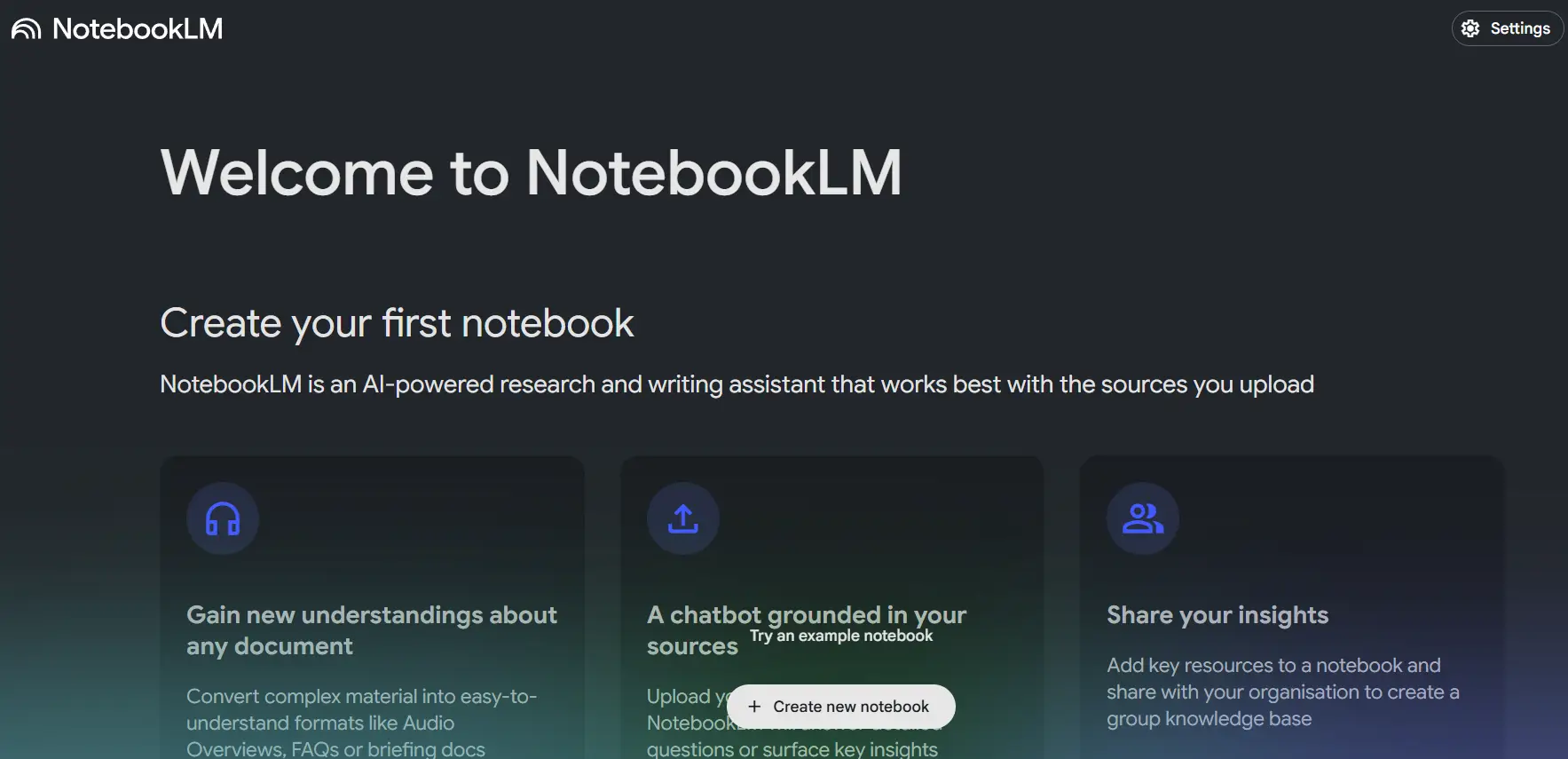
What It Is
NotebookLM is like Google on steroids. Originally available on desktop, it now has a mobile version. And it’s a game-changer.
What It Can Do
Upload a video, a book, or a 500-page PDF. It’ll read it all. Then, ask it anything: summaries, quizzes, podcast scripts, study questions—you name it. It answers like a genius teacher who knows exactly what you need.
Who Should Use It
Students, journalists, researchers, content creators—basically, anyone who works with information. It’s like having a 24/7 tutor or editor in your pocket.
2. Manus AI – Your Virtual AI Agent That Works for You
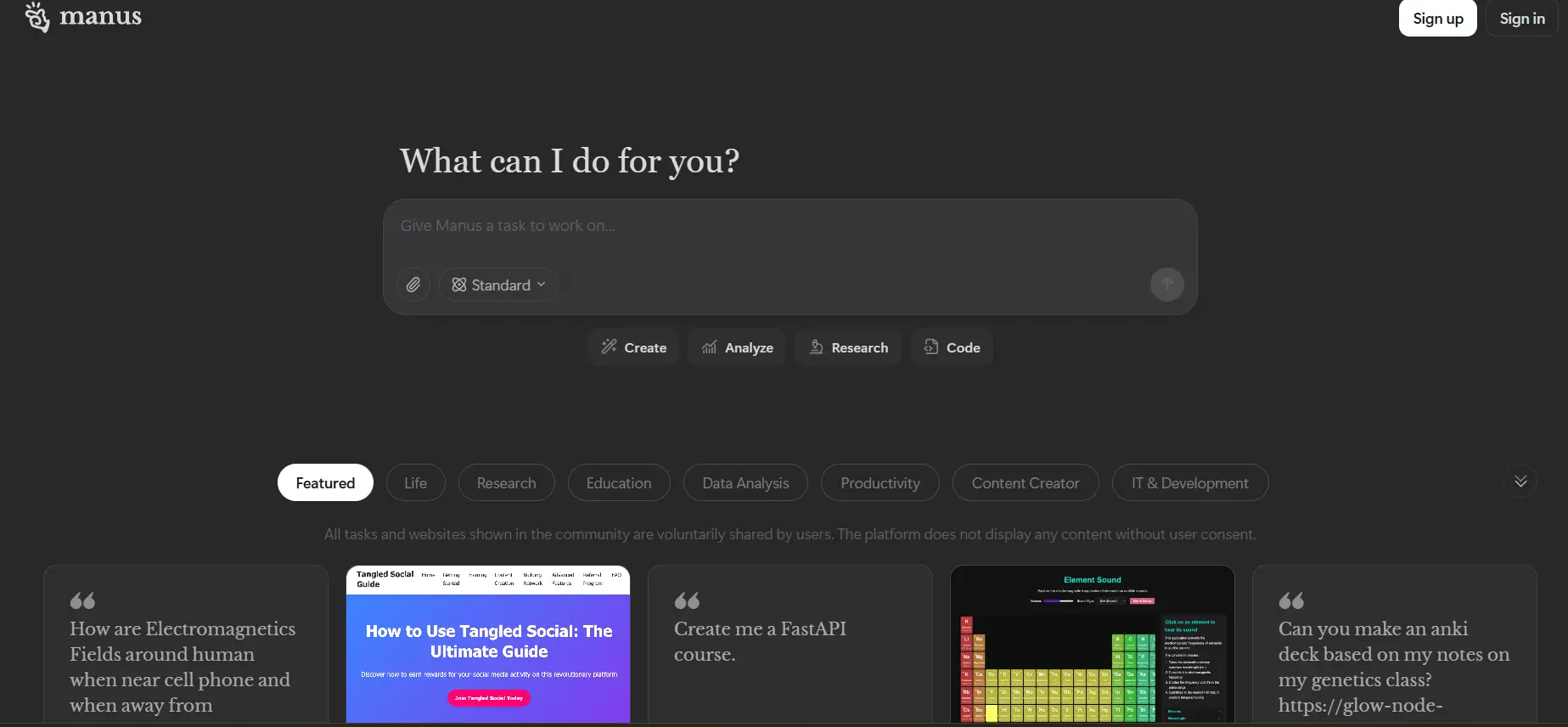
What Is Agentic AI?
Agentic AI doesn’t just respond to commands—it takes initiative. Manus AI is one of those tools that actually performs tasks like a human would, step-by-step.
How Manus AI Works Step-by-Step
Want to research a topic, create a web app, analyze an image, or even make a plan? You give Manus AI a goal, and it’ll execute all the steps for you. Just like hiring a smart assistant—only free.
Use Cases and Benefits
- Developers: Build basic web tools
- Students: Research automation
- Creators: Brainstorm and organize
- Marketers: Strategy mapping
3. MyMind – The Ultimate Brain Organizer for Creatives
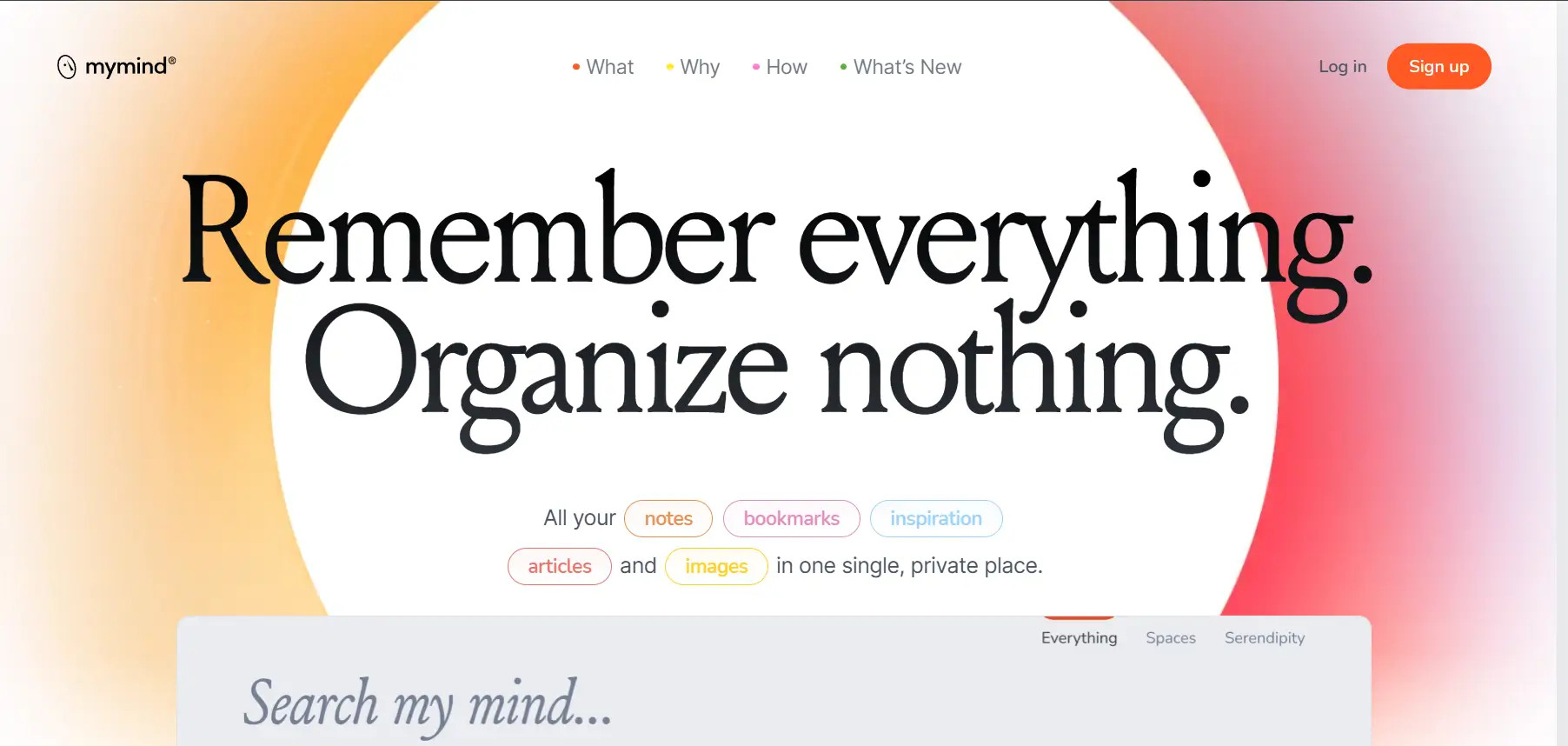
What It Does
Ever wish your phone could remember everything for you—exactly how you see it? MyMind is that tool.
How It Understands Your Screen Context
You’re browsing a tweet, watching a reel, or scrolling through an article. Share it with MyMind and it’ll save it intelligently—with source, title, tags, and context. Total privacy included.
Perfect For
- Designers & Writers
- Researchers & Thinkers
- Anyone who says, “Where did I see that thing again?”
4. Volv News – News Summaries in 9 Seconds
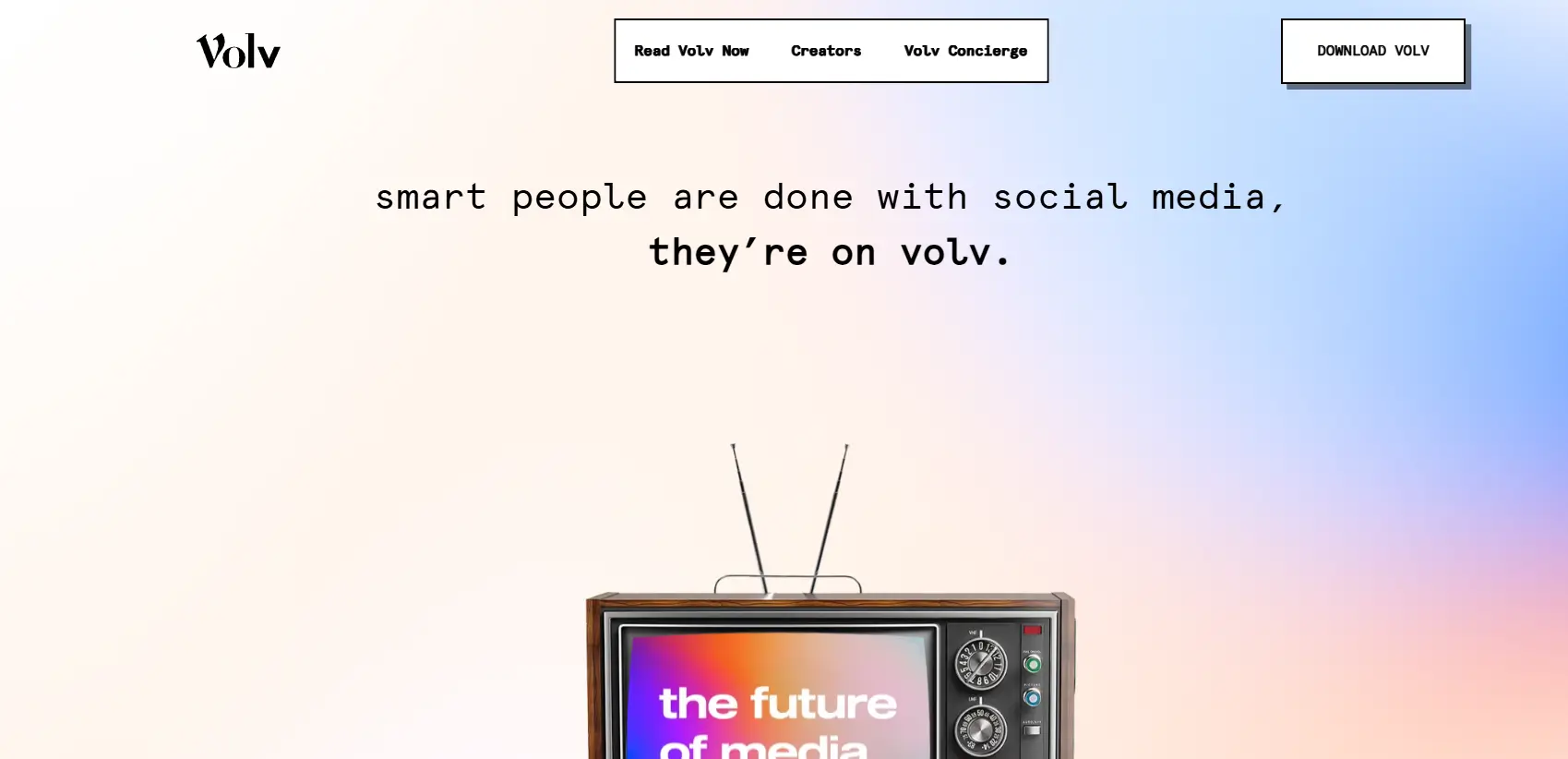
What Makes Volv Different
Volv News is your new shortcut to staying informed. Think of it as the InShots of the AI era—short news updates, lightning fast.
Smart Categorization
Pick your topics—tech, AI, business—and it’ll curate news that actually matters to you. No doomscrolling. Just the good stuff.
5. Meta AI – Image Generation, Smart Replies, and More
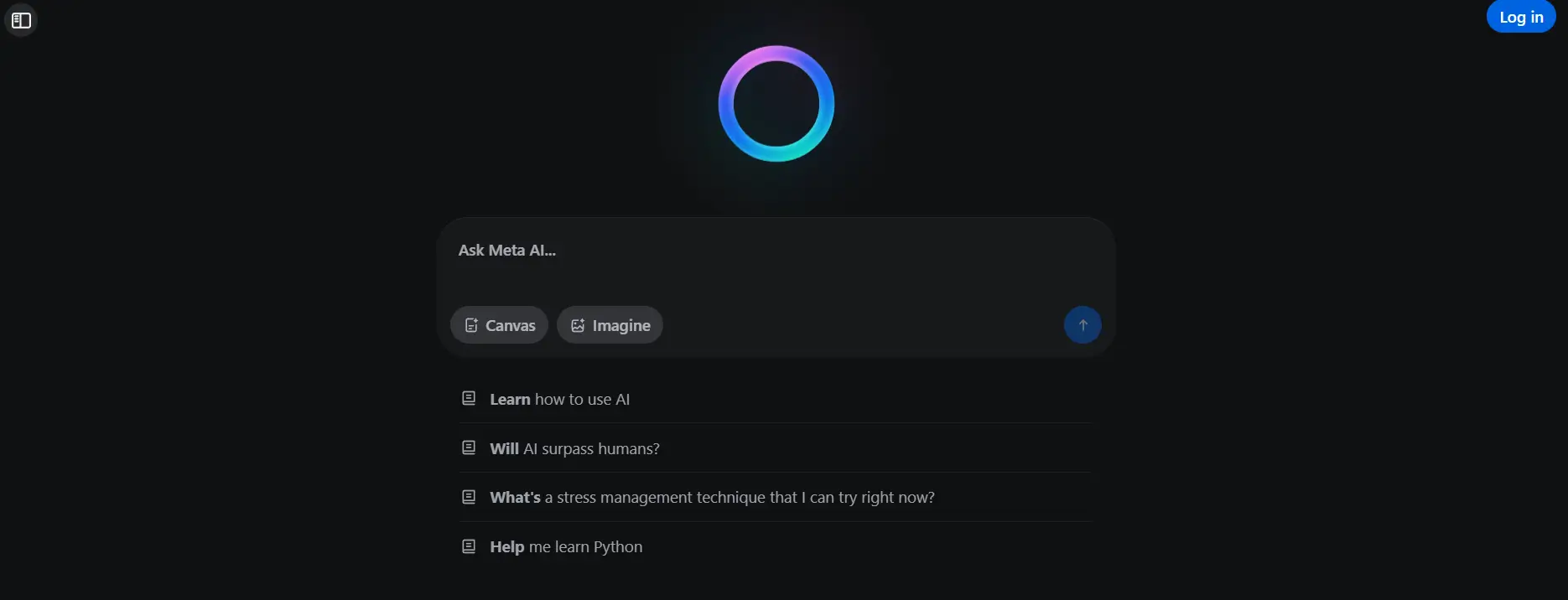
Why Meta AI Stands Out
Integrated into WhatsApp and Instagram, Meta AI is easy to access. But the standalone app? Even more powerful.
Cool Features
- Create AI-generated profile pictures
- Get smart chat suggestions
- Browse what the community is building
- 100% free and super fun
6. Claude AI by Anthropic – The Smartest AI Coder
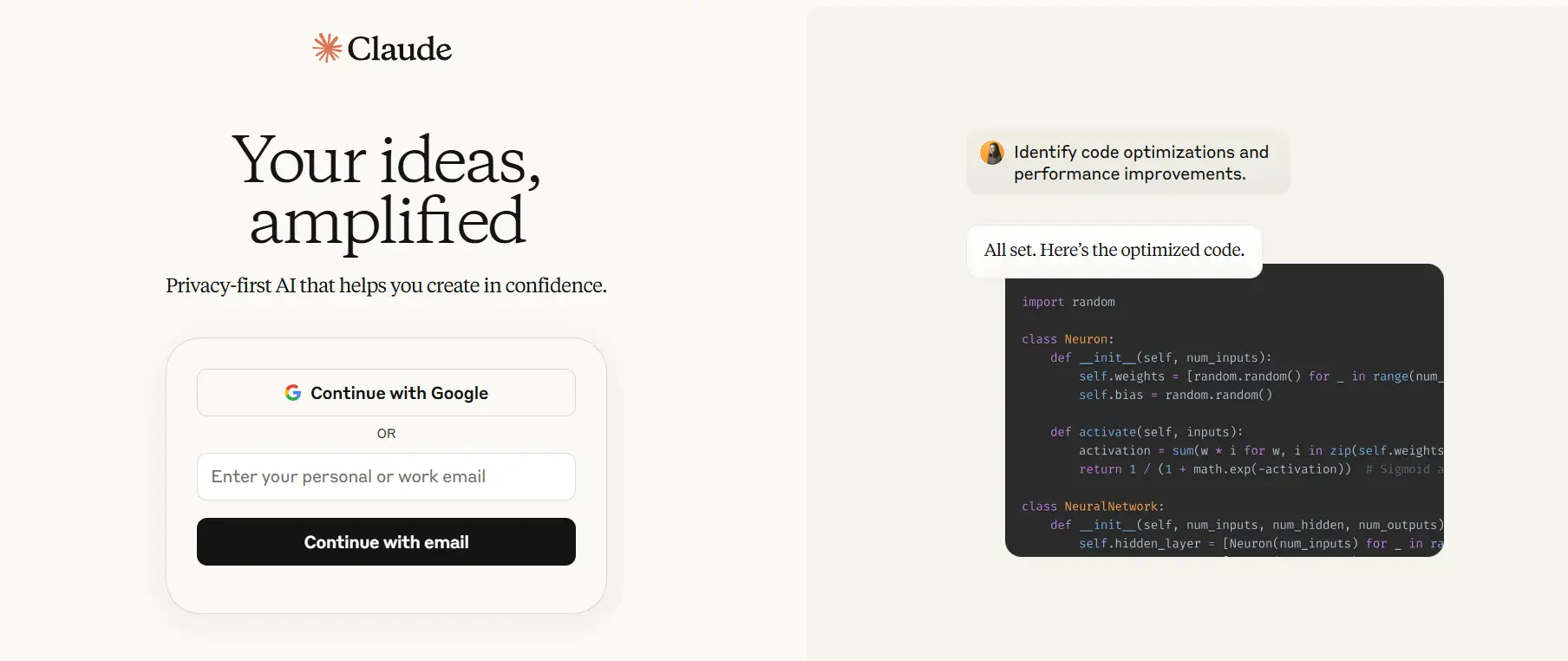
What Is Claude AI?
Claude is built by Anthropic (a serious player in the AI space). Their Claude 3 model is known for being super safe, polite, and intelligent.
Why It’s Amazing
Claude can:
- Help you code like a pro
- Write blogs, research papers, or emails
- Generate summaries, brainstorm ideas
- Be your everyday AI bestie
And yes, there’s a free version!
7. Google AI Gallery – Full AI On Your Phone (Offline!)
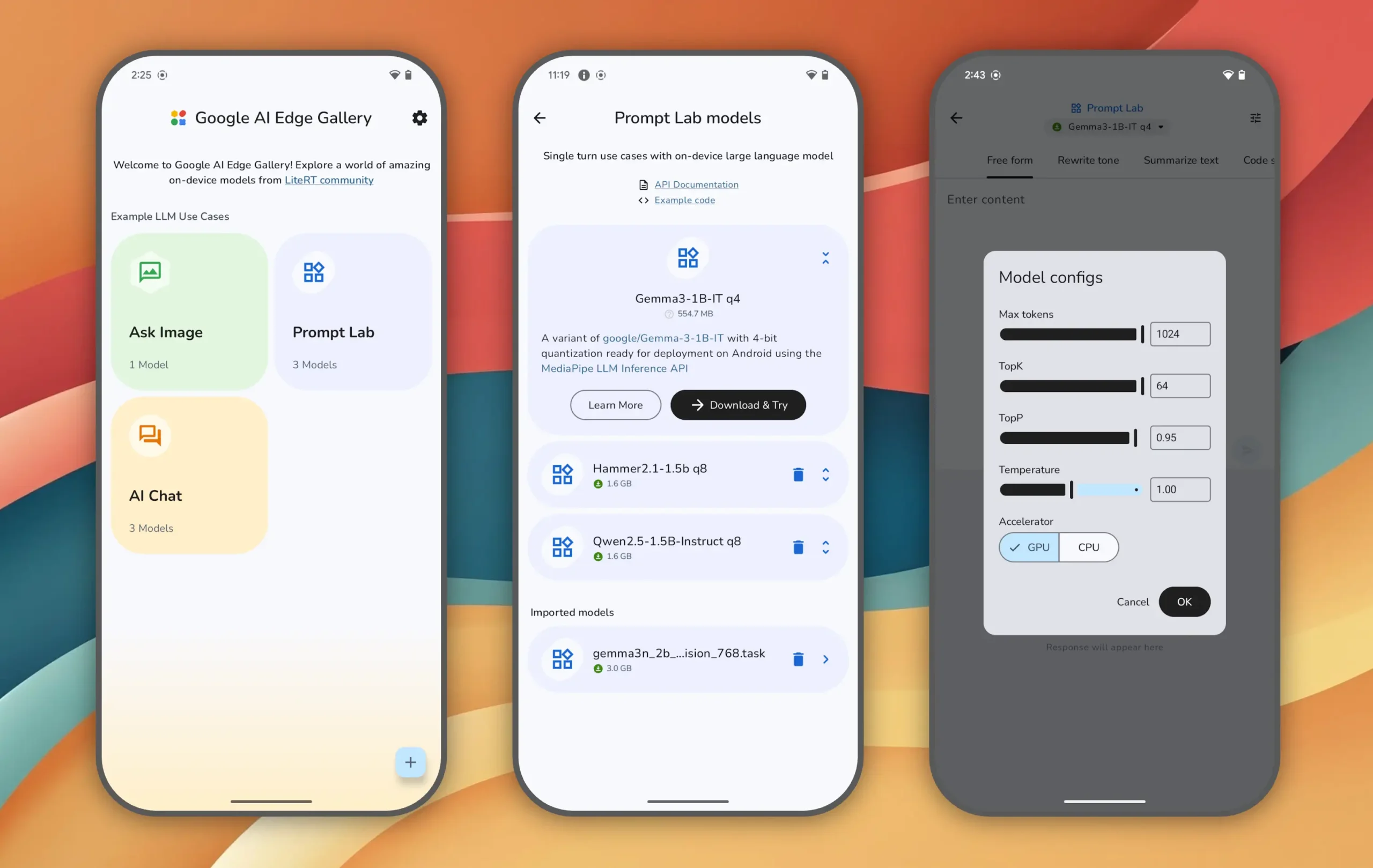
What’s the Deal?
Want ChatGPT-level power without the internet? Enter Google AI Gallery. This one’s a bit more advanced—you’ll need to download it from GitHub (don’t worry, the link’s in the description).
What It Includes
- LLMs that run offline
- On-device coding, no data sent to the cloud
- Privacy-first, fast, and powerful
Perfect for developers, engineers, and tech-savvy users who want total control.
Why Ignoring These AI Tools Can Be a Mistake
AI is moving faster than most people realize. Every day you don’t use it, you’re missing out on time, efficiency, and knowledge.
Would you ignore the internet when it launched? No. Same thing here.
How to Start Using These AI Tools Without Tech Knowledge
Start with:
- NotebookLM
- MyMind
- Volv News
These are plug-and-play. You install it, and you’re good to go. No logins, no coding, no confusion. Just try and learn as you go.
Bonus Tips to Stay Ahead in the AI Era
- Use the free tiers to explore.
- Join the communities of each app.
- Follow creators using these tools.
- Experiment. That’s how you grow.
Final Thoughts – Get In or Get Left Behind
Let’s face it. AI isn’t coming—it’s already here. Whether you’re a student, artist, developer, or just someone who wants to get more done—these 7 apps can change your life.
And no, you don’t need to be an expert. Just curious enough to try. Download one, test it out, and you’ll wonder how you ever lived without it. Welcome to the future.
FAQs
1. Can I use these AI Tools on any smartphone?
Yes! Most of these apps work on both Android and iOS. Only Google AI Gallery requires sideloading via GitHub.
2. Are these AI Tools safe and private?
Yes. Apps like MyMind and NotebookLM prioritize user privacy. Always check permissions before installing.
3. Do I need to pay to use these apps?
All apps mentioned have free versions with enough features for basic use. Premium upgrades are optional.
4. Can students benefit from these tools?
Absolutely! NotebookLM, Claude, and Manus AI are perfect for study, research, and exam prep.
5. Can I use these tools offline?
Yes — especially Google AI Gallery, which runs LLMs offline. Perfect for private work or traveling.