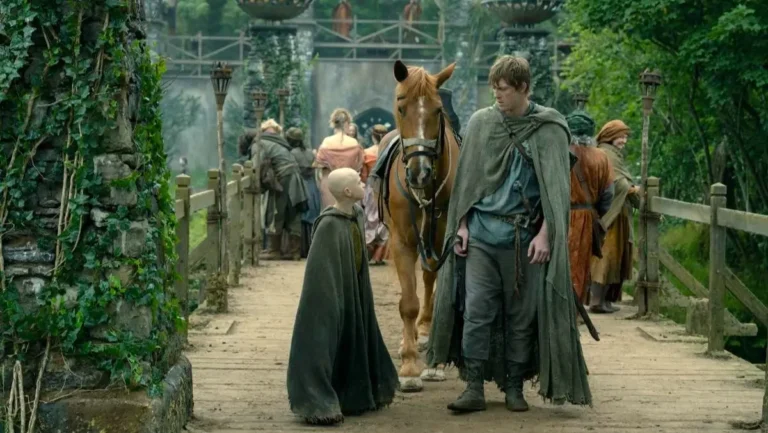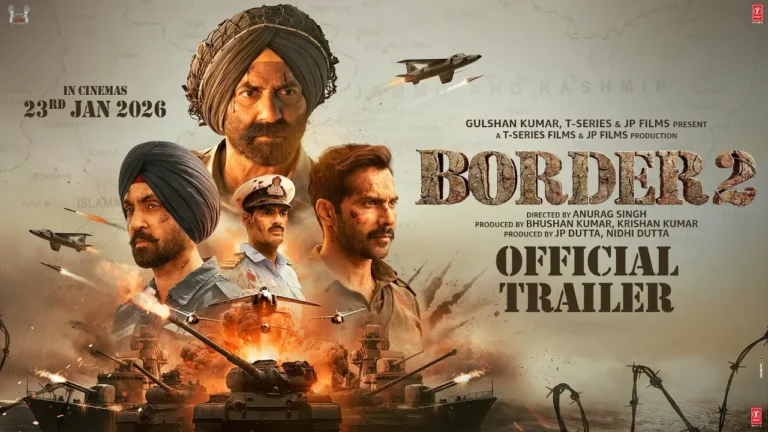If you’re looking for a laptop that’s ultra-light, sleek, and futuristic, the Dell XPS 13 (9350) is probably for you. With Intel’s Lunar Lake processors and a design that’s simply gorgeous to use, it’s tempting to say, “This could be the one.” But does it live up to the hype?
Table of Contents
ToggleKey Features of the Dell XPS 13 (9350)
Intel Lunar Lake: A Step Forward?
The Dell XPS 13 is powered by Intel’s Lunar Lake chips, designed for ultra-thin laptops. My version came with the Core Ultra 7 256V, which is a good mid-tier option, but not the powerful one you’d expect for the price.
Featherweight Champion
Weighing just 2.6 pounds, this laptop is lighter than most hardcover novels. Its slim, polished design feels more like holding a high-end tablet than a traditional laptop.
| Feature | Details |
|---|---|
| Processor | Intel Core Ultra 7 256V |
| Weight | 2.6 pounds |
| Display | 13.4-inch LCD (1920×1200) |
| Battery Life | Up to 23 hours (claimed) |
Performance Overview
The 256V processor holds up well for everyday tasks like browsing, streaming, and light productivity. But if you’re planning to tackle intensive tasks, brace yourself for some lag.
| Benchmark | Score |
|---|---|
| Geekbench 6 (Single) | Better than Snapdragon |
| Cinebench Multi-Core | Trails AMD Ryzen 9 |
| Blender Rendering | Disappointing |
While it’s zippy enough for basics, it struggles with rendering and multi-core tasks, leaving power users wanting more.
Build Quality
Dell’s futuristic design ambitions are evident in its space-less keyboard and invisible trackpad. Sounds appealing, right? But in practice, it’s like wearing sunglasses at night – impractical and frustrating.

- Keyboard Woes: The flat, cramped keys feel like typing on a smooth plank. It’s worse in direct sunlight where the keys literally vanish.
- Trackpad Learning Curve: The invisible trackpad is sleek but needs getting used to.
Screen and Display
The 13.4-inch LCD display, with a resolution of 1920×1200, is bright and vivid indoors. Outdoors? Not so much. It lacks the inky contrast of OLED screens but holds its own for most scenarios.
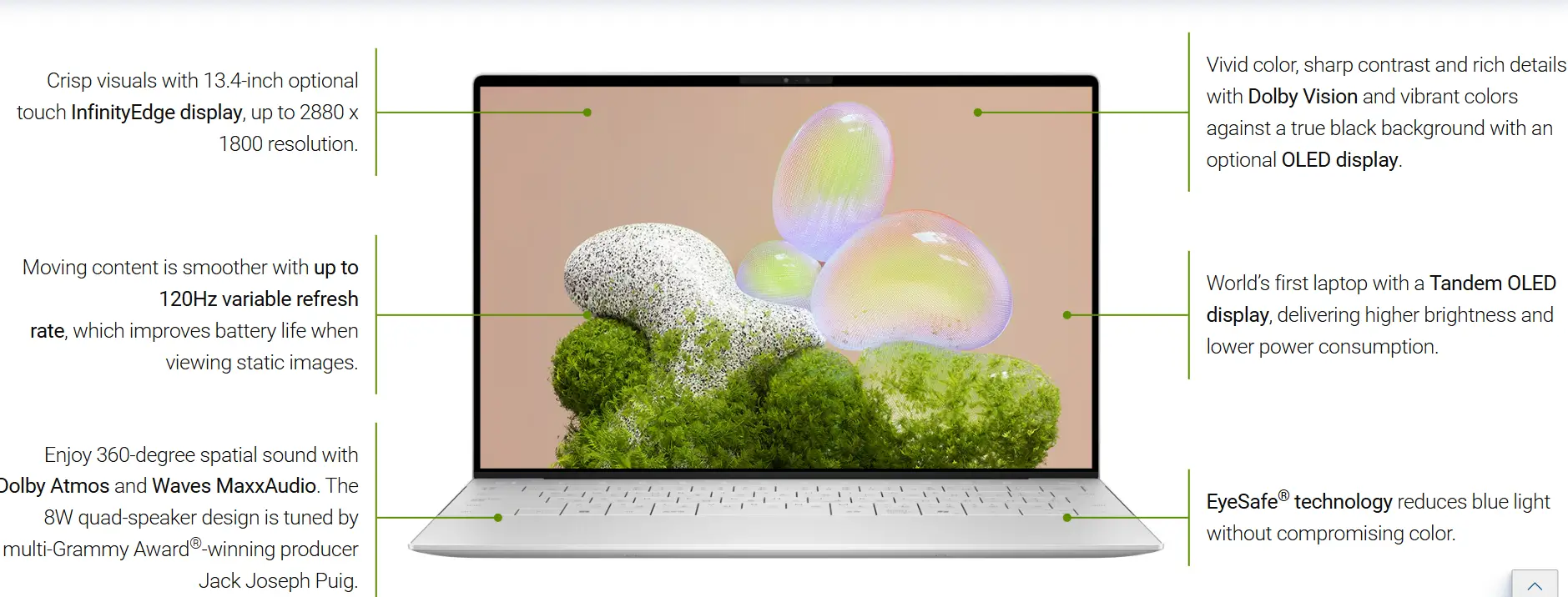
Webcam and Audio Quality
- Webcam: A 1080p shooter that’s decent under bright lights but struggles in dim settings.
- Speakers: Thin and underwhelming—adequate for solo use but forget about immersive audio.
Battery Life
Dell claims 23 hours of battery life, and it’s surprisingly close to reality. During video playback tests, the laptop lasted 23 hours, making it ideal for binge-watching marathons or long workdays.
Comparison with Competitors
| Feature | Dell XPS 13 (9350) | MacBook Air M3 | Asus ZenBook S 14 |
|---|---|---|---|
| Weight | 2.6 lbs | 2.7 lbs | 2.8 lbs |
| Display | LCD, 1920×1200 | Retina, 2560×1600 | OLED, 2880×1800 |
| Battery Life (Video) | 23 hours | 20 hours | 18 hours |
Pricing and Configurations
The base model with 16GB RAM and 512GB storage starts at $1,400 MSRP. Higher-end configurations with better processors and OLED screens shoot past $1,700.
| Configuration | Price |
|---|---|
| Core Ultra 7, 16GB, 512GB | $1,400 |
| Core Ultra 9, 32GB, 1TB | $1,700 (on sale) |
Pros and Cons
| Pros | Cons |
|---|---|
| Ultra-lightweight design | Awkward keyboard layout |
| Bright display | Mediocre performance for the price |
| Long-lasting battery | Weak sound and webcam quality |
Conclusion
The Dell XPS 13 (9350) feels like an ambitious leap that didn’t stick the landing. Its lightweight and great battery life make it appealing, but usability quirks and performance limitations are hard to ignore at this price.
Would I recommend it? If portability and battery life are your top priorities, yes. But if you need power and a smooth typing experience, you might want to look elsewhere.
Technical Specifications of Dell XPS 13 (9350)
| Component | Specifications |
|---|---|
| Processor | Intel® Core™ Ultra 7 256V Series 2 (12MB Cache, 8 cores, up to 4.8 GHz) |
| Operating System | Windows 11 Home (Recommended: Windows 11 Pro for Business) |
| Graphics Card | Intel® Arc™ Graphics |
| Display | 13.4″, Non-Touch, FHD+ 1920×1200, 30-120Hz, Anti-Glare, 500 nits, Eyesafe®, InfinityEdge |
| Memory | 16GB, LPDDR5X, 8533MT/s, Integrated |
| Storage | 512 GB, M.2, PCIe NVMe SSD |
| Case | Platinum |
| Microsoft Office | Microsoft 365 (30-Day Trial) |
| Security Solutions | McAfee+ Premium 1-year |
| Support & Warranty | 1-Year Premium Support with Hardware & Software Assistance, Onsite Service After Remote Diagnosis |
| Accidental Damage Service | None |
| Keyboard | Platinum Backlit English Keyboard with Fingerprint Reader |
| Ports | 2 x Thunderbolt™ 4 (USB Type-C™) with DisplayPort 2.1 and Power Delivery |
| Slots | Not Applicable |
| Dimensions & Weight | Height: 0.60 in. (15.30 mm, FHD+); Width: 11.62 in. (295.30 mm); Depth: 7.84 in. (199.10 mm); Starting Weight: 2.60 lb (1.18 kg, OLED) |
| Touchpad | Multi-touch gesture-enabled precision touchpad with integrated scrolling |
| Audio and Speakers | Quad-Speaker Design (Tweeter + Woofer), Realtek ALC1318, 2W x 4 = 8W Total |
| Chassis Material | CNC-machined Aluminum |
| Wireless | Intel® Killer™ Wi-Fi 7 1750i (BE201) 2×2 + Bluetooth 5.4 |
| Primary Battery | 3 Cell, 55 Wh, Integrated |
| Power Adapter | 60W AC Adapter, USB Type-C |
| Camera | – 1080p at 30 fps FHD RGB Camera, Dual-array Microphones |
Also Read: Technology
FAQs
1. Is the Dell XPS 13 (9350) worth it for students?
Yes, if lightweight and battery life matter most. However, the keyboard may be challenging for long typing sessions.
2. Can the Dell XPS 13 handle gaming?
Not really. Its onboard ARC graphics aren’t suited for intensive gaming.
3. Does the XPS 13 have touchscreen options?
Yes, but the OLED touchscreen versions are pricier.
4. How does it compare to the MacBook Air?
The XPS 13 is lighter and offers better battery life but lags in performance and usability.
5. Who should buy the XPS 13?
Frequent travelers and light users who prioritize portability and battery life.