With the launch of iOS 18, Apple has introduced Apple Intelligence, a great feature designed to improve the way you interact with your iPhone. This AI-powered tool adjusts based on your daily habits, providing you with relevant information and features that are helpful in real time.
Table of Contents
ToggleWhat is Apple Intelligence?
Apple Intelligence is an AI-powered feature that integrates seamlessly with your iPhone’s ecosystem. It provides intuitive suggestions using your personal context, such as recent activities or your location. For example, if you’re writing a long email or note, Apple Intelligence might suggest summarizing key points or reorganizing your writing for clarity.
How Does It Work Across iPhone Models?
Apple Intelligence is available on all iPhone 16 models and the iPhone 15 Pro and Pro Max. Its beta version is expected to roll out in US English later this year, giving you a sneak peek at its incredible capabilities.
New Writing and Focus Tools
One of the most notable features of iOS 18 is the revised writing tools and focus settings, which make your daily communications more intuitive.
Language Capabilities
With support for multiple languages, your iPhone becomes your language companion, making it easy to type in different languages seamlessly.
Summarisation and Notification Management
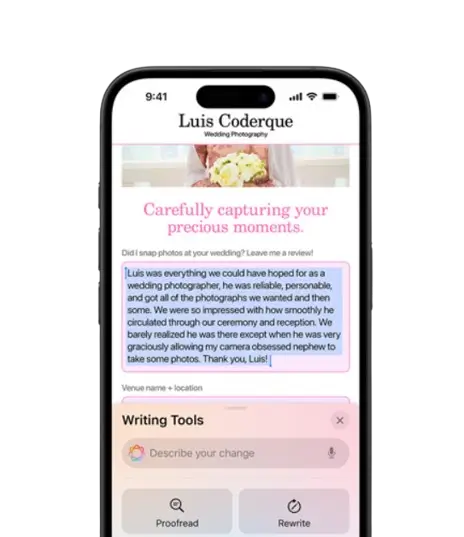 Imagine your phone summarising a long text or email, providing you with a condensed version of what’s important. You’ll also get notifications that are prioritized based on your needs, ensuring you only see what’s relevant at the moment
Imagine your phone summarising a long text or email, providing you with a condensed version of what’s important. You’ll also get notifications that are prioritized based on your needs, ensuring you only see what’s relevant at the moment
Customizing Your iPhone Like Never Before
Personalization is key in iOS 18. From home screen layouts to hidden apps, your iPhone has never felt so personal.
 Rearranging Apps and Widgets
Rearranging Apps and Widgets
Apple gives you the freedom to completely rearrange apps and widgets to your liking. Want a minimalist setup with fewer icons or a vibrant display of widgets? You’ve got full control
| Feature | Description |
|---|---|
| Rearrange Apps | Drag and drop apps to your preferred layout. |
| Custom Widgets | Resize and place widgets anywhere on the screen. |
New Look for App Icons

A sleek new look for app icons is one of the most noticeable changes.
You can tint app icons with custom colors or let iOS suggest a palette that complements your wallpaper.
Want bigger icons? That’s an option too.
Locked and Hidden Apps
Privacy gets a boost with new locked and hidden app features. You can now hide apps you don’t want others to access and lock sensitive apps with a password or Face ID.
The All-New Control Centre
The redesigned Control Centre in iOS 18 makes accessing essential settings easier and more fluid.
A Fresh Design
The new design is cleaner, grouping controls more efficiently so that you can access everything with a single swipe.
Resizing and Rearranging Controls
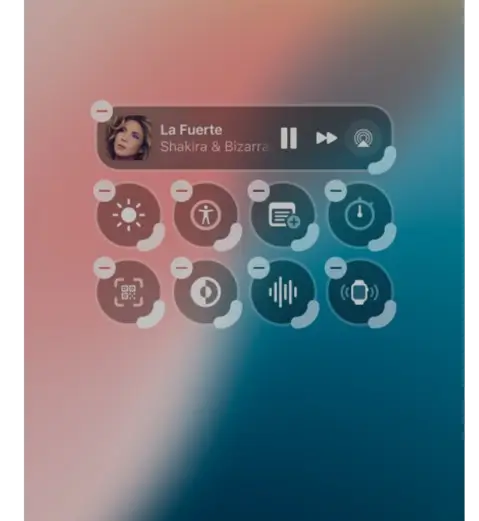
You can now resize controls and move them around to create your custom layout.
You can even add new controls from your favorite apps
| Control Centre Features | Functionality |
|---|---|
| Resizing Controls | Change the size of the control buttons. |
| Add New Controls | Include new controls from your apps. |
| One-Swipe Access | Access Control Centre with a single swipe. |
Personalizing Photos and Memories
Photos have undergone their biggest redesign ever in iOS 18, ensuring that your most cherished moments are easily accessible and beautifully organized.
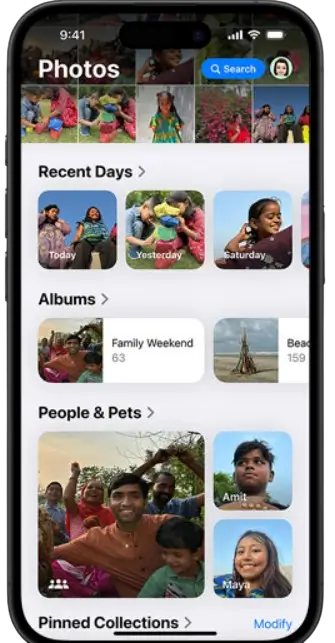
Biggest Redesign of Photos
Your entire photo library is now organized into helpful collections based on themes like people, pets, and places
Collections by Themes
The Collections feature automatically organizes photos by categories like “Recent Days,” “Trips,” and even “Pets,” making it easier to find what you’re looking for
Pinned Collections
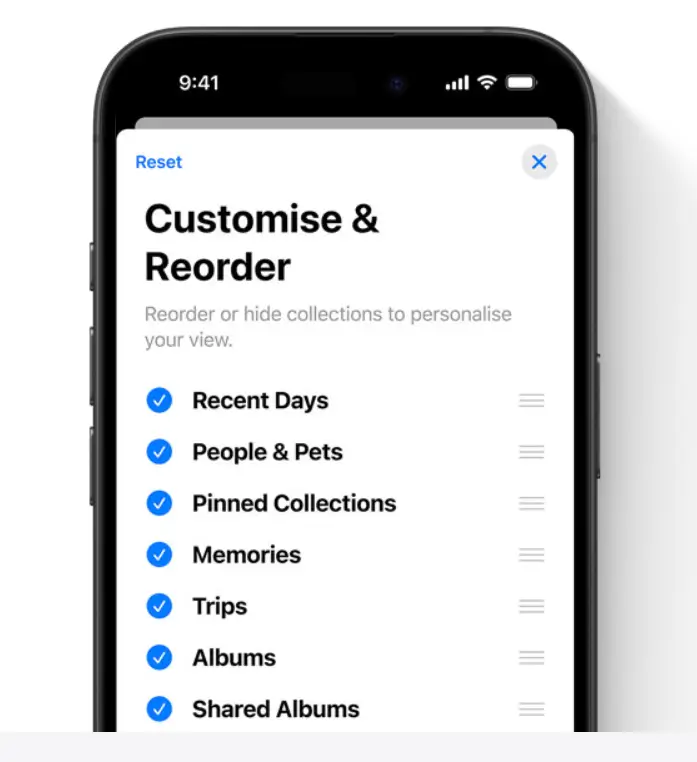
Do you want to keep certain collections at the top? You can pin them for quick access, ensuring your favorite photos, edited pictures, or receipts are always at your fingertips
iMessage: New Text and Emoji Play
With iOS 18, iMessage has become more fun and expressive.
Animated Effects for Text
Now, you can apply effects like bold, italic, underline, or even strikethrough to your messages. Plus, iMessage suggests animated effects for specific words or phrases as you type.
Send Later with Scheduled Messages

No more sending messages at inconvenient times. You can schedule texts to be sent later using the Send Later feature, making sure your messages arrive when you want them to.
RCS Messaging and Mail Features
Support for RCS Messaging

For those who don’t use iMessage, Apple has added support for RCS Messaging, bringing in richer media, read receipts, and improved delivery features.
Mail Categorisation
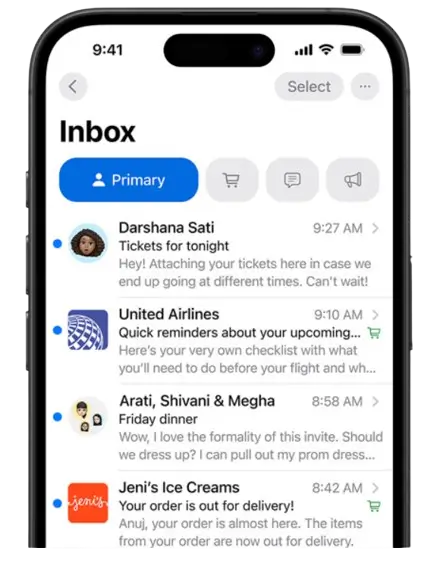
A new categorization feature in Mail helps you keep your inbox organized, grouping messages like receipts, newsletters, and personal emails.
Safari: The Smarter Browser
Safari’s latest update makes browsing more intuitive and intelligent.
Introducing Highlights
Safari now detects and highlights important information as you browse, offering links to explore more about people, music, or movies.
Passwords and Privacy Enhancements
Apple has advanced password management with the new Passwords app, which securely stores all your credentials and syncs them across all your devices.
Game Mode: Maximise Performance

With Game Mode, iOS 18 ensures a smoother gaming experience by reducing background activities and making controllers and AirPods more responsive.
iOS 18 is compatible with these devices
- iPhone 16
- iPhone 16 Plus
- iPhone 16 Pro
- iPhone 16 Pro Max
- iPhone 15
- iPhone 15 Plus
- iPhone 15 Pro
- iPhone 15 Pro Max
- iPhone 14
- iPhone 14 Plus
- iPhone 14 Pro
- iPhone 14 Pro Max
- iPhone 13
- iPhone 13 mini
- iPhone 13 Pro
- iPhone 13 Pro Max
- iPhone 12
- iPhone 12 mini
- iPhone 12 Pro
- iPhone 12 Pro Max
- iPhone 11
- iPhone 11 Pro
- iPhone 11 Pro Max
- iPhone XS
- iPhone XS Max
- iPhone XR
- iPhone SE
(2nd generation or later)
Conclusion
iOS 18 is a game-changing update, introducing a host of features designed to make your iPhone more personal, intelligent, and fun to use.
FAQs
- What is Apple’s intelligence?
Apple Intelligence is an AI-powered tool in iOS 18 that provides intuitive suggestions based on your personal context.
2. How can I customize my app icons in iOS 18?
You can now tint app icons with custom colors or let iOS suggest a color palette based on your wallpaper
3. How does Game Mode improve performance?
Game Mode reduces background activities, optimizes AirPods and controllers for low latency, and improves overall game performance
4. What is the redesigned Control Centre?
The new Control Centre in iOS 18 offers a clean, intuitive design where you can resize and rearrange controls for easy access
5. What’s new in iMessage with iOS 18?
iMessage now includes animated text effects, support for more emoji reactions, and the ability to schedule messages
All Image Credits: Apple
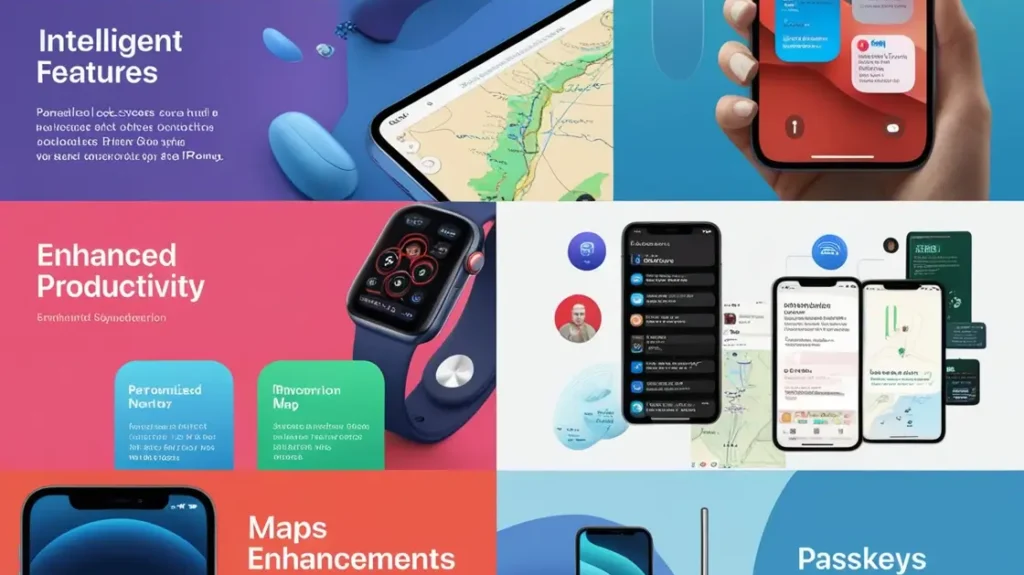
 Rearranging Apps and Widgets
Rearranging Apps and Widgets
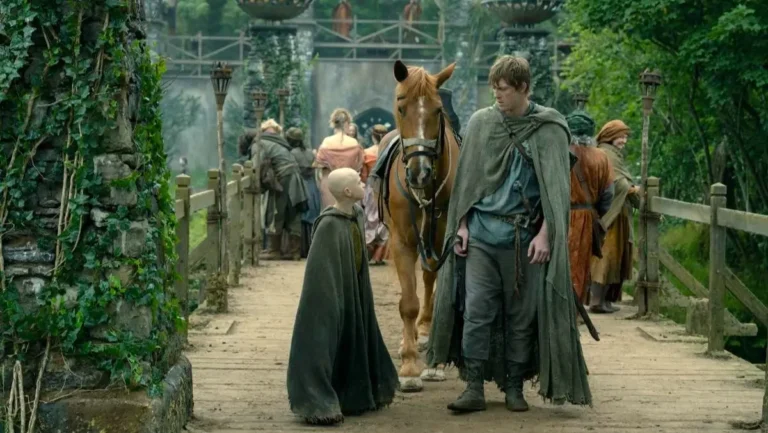

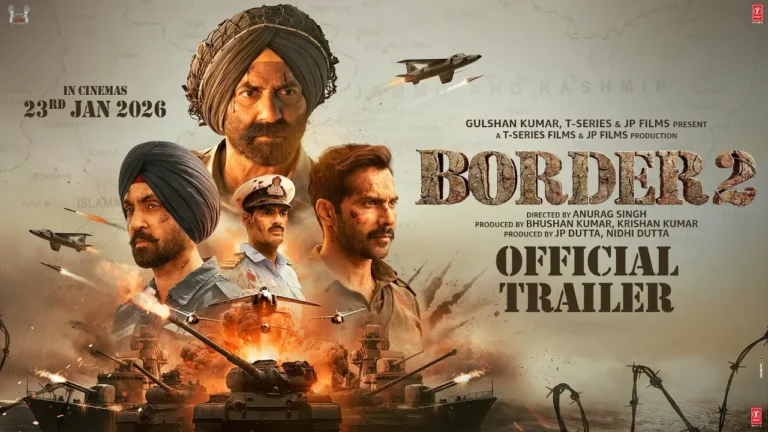







2 thoughts on “Apple Intelligence: A New Era of Smart Features ( iOS 18 )”
Pingback: iPhone 16 Pro: Power, Performance, Perfection - Nexafeed
Pingback: IOS 18.1’s Apple Intelligence: 10 Incredible New Features You’ll Absolutely Love! - Nexafeed