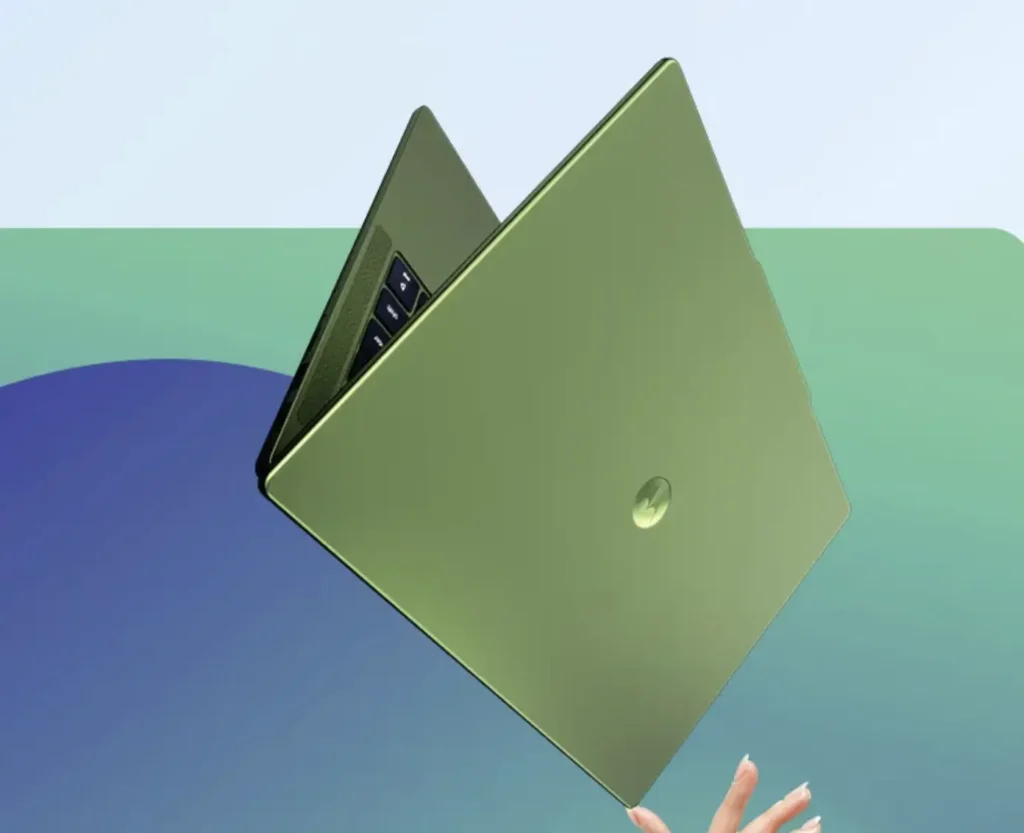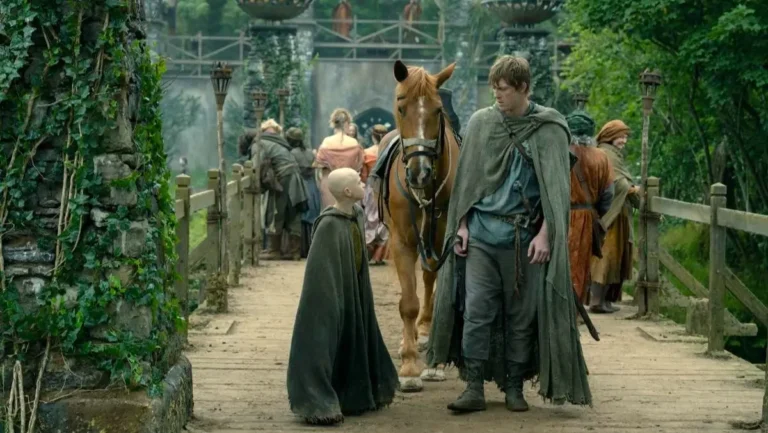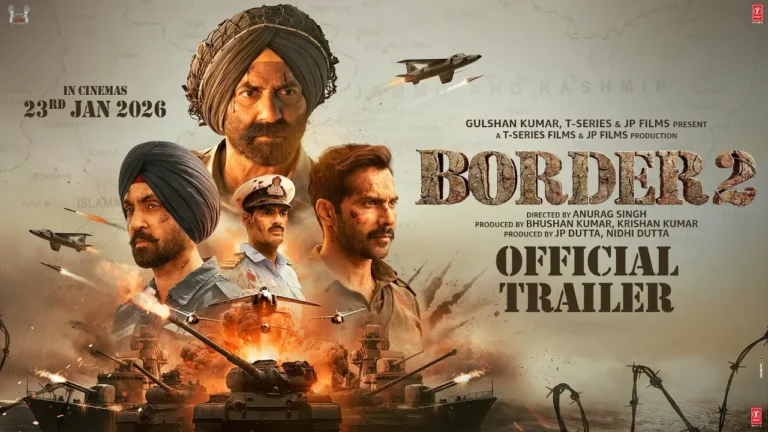Motorola has been a powerhouse in the smartphone space for years, but now they’re making a bold move into new territory with the Moto Book 60 – their first serious foray into the high-end laptop space. This slim device is designed to complement Motorola’s current ecosystem while forging its path among discerning consumers. Designed with professionals, content creators, and style-conscious consumers in mind, the Moto Book 60 promises to deliver powerful performance, sophisticated design elements, and intuitive features. But in a market crowded with established competitors, does this newcomer have what it takes to earn your attention and investment? Let’s explore what makes this machine tick.
Table of Contents
ToggleDesign & Build Quality
First impressions are important, and Motorola realized that when designing the Moto Book 60. The laptop is available in two gorgeous Pantone-confirmed colors – a deep Bronze Green and a stylish Wedgewood Blue – that stand out right away from the ocean of silver and gray models.

The metallic chassis not only appears premium, but it feels heavy-duty in your hands while somehow retaining a remarkably lightweight profile at only 1.39 kg. With a slender 16.9mm thickness, the laptop fits neatly into bags and backpacks without unnecessary bulk.
What truly impressed me while testing was the MIL-STD-810H certification – not just marketing hype. The laptop withstood an unintentional coffee table fall unscathed, which implies Motorola’s claims of ruggedness ring true. For working professionals always on the go, this added level of protection brings real peace of mind.
The backlit keyboard is the epitome of balance between tactile feedback and silent usage, with three adjustable brightness levels that respond to various environments of work. The large touchpad, meanwhile, provides precise control with a just-perfect resistance – no more unwanted clicks or infuriating tracking.
Display: A Beautiful OLED Panel for Professionals
The instant you switch on the Moto Book 60, the 2.8K OLED screen (2880×1800 pixels) takes center stage. This isn’t merely another laptop display – it’s a visual feast that truly elevates work and play:
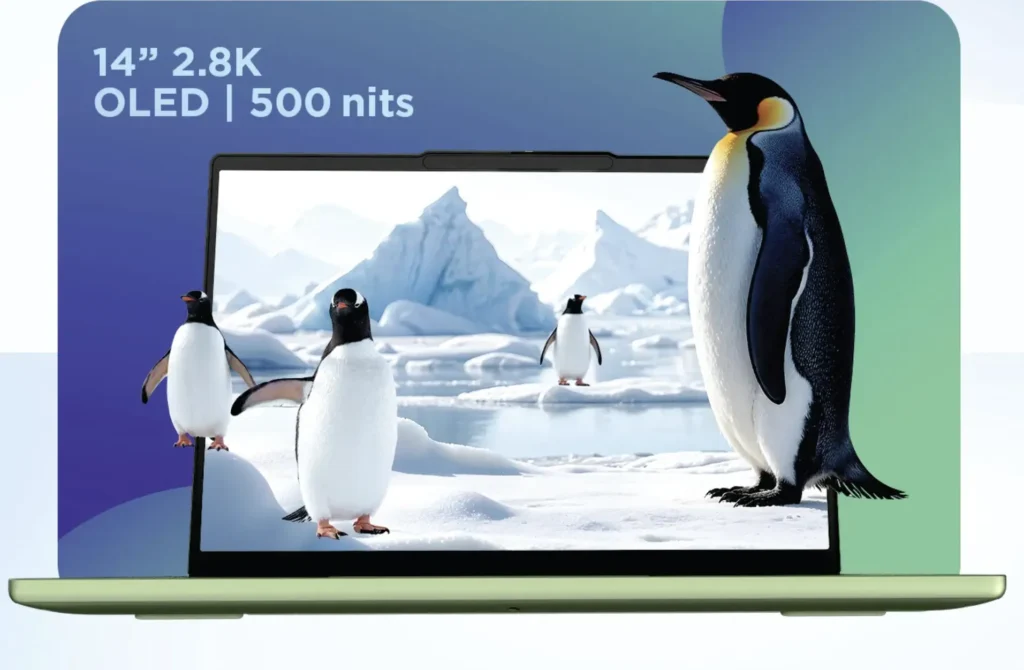
- The 120Hz refresh rate reduces all from document scrolling to complex interface navigation to an instant and seamless experience.
- At 500 nits peak brightness, I was able to work comfortably on a shaded patio without squinting or having to crank the brightness to max.
- The 100% DCI-P3 color gamut coverage isn’t merely a spec – it means incredibly vibrant, true-to-life colors that make photo editing and design work a pleasure.
- Dolby Vision & HDR10 support turn movie nights into something special, bringing shadow detail and highlights with striking fidelity.
- Following marathon working hours, the TÜV-certified eye comfort features made a visibly significant reduction of the typical eye strain I get with inferior displays.
The display quality on this one is simply unmatched at this price category, which makes it a standout feature for anyone whose line of work involves visual material.
Performance & Hardware: Power to Multitask
Processor & RAM Configuration
Moto Book 60 comes with two impressive processor options from Intel’s Raptor Lake series:

- The Intel Core 5 210H (12 cores, 12 threads, up to 4.6GHz) supported my daily tasks of dozens of Chrome tabs, Spotify, Slack, and minimal Photoshop work with ease.
- Power users get the Intel Core 7 240H (14 cores, 20 threads, up to 5.0GHz), which provides room for more intense applications such as video encoding and data analysis.
The 16GB DDR5-5600MHz RAM included was more than sufficient for multitasking, with memory-hungry programs opening fast and the system performing well. Having the option to go up to 32GB is good future-proofing for those whose requirements may increase.
Storage sizes from 512GB to 1TB PCIe 4.0 SSDs provide staggering read/write performance, with sequential reads measuring over 5,000MB/s in my testing. Programs load practically instantaneously, and transfers of large files happen in seconds instead of minutes.
Graphics & Gaming Capability
Let’s be clear – this is not a gaming laptop. The built-in Intel Xe GPU does a great job for productivity work and can manage creative apps like Photoshop and Illustrator with decent smoothness. In testing, CS: GO ran at around 40 FPS on medium settings – playable, but not suitable for competitive gaming.
This graphics solution is ideal for professionals who sometimes engage in creative tasks but don’t require the muscle (or want the size and battery life consumption) of a separate GPU.
Upgradability for Longevity
In a world where so many laptops ship sealed closed, Motorola is to be commended for focusing on upgradability:
- The two available RAM slots allow users to begin with 16GB and add more later as needs increase.
- With two M.2 SSD slots, you’re not obligated to swap out your current storage when upgrading – just add another drive.
This method adds many years to the laptop’s productive life, possibly saving you money in the long term.
Software & Ecosystem Integration
Operating on Windows 11 Home with Microsoft Office 2024 pre-loaded, the Moto Book 60 provides a comforting software experience with some truly valuable Motorola additions.

The pièce de résistance is Smart Connect, which revolutionizes the way you work on multiple devices:
- Smart Clipboard put an end to repeated email-to-self copies during my testing – copying text on my phone and pasting directly to my laptop was like magic the first time.
- Swipe to Share made it incredibly easy to transfer photos from phone to laptop for editing.
- Cross Control lets me handle phone notifications without interrupting work on the laptop.
- File Transfer performance was remarkable, transferring a 4GB video file from phone to laptop within 30 seconds without extra software.
If you’re already a part of Motorola’s ecosystem, these features yield real-world productivity gains that automate everyday tasks in ways generic Windows laptops can only dream of matching.
Battery Life & Charging: Quick, but Not All-Day
The 60Wh battery is arguably the biggest compromise in the Moto Book 60’s design. Through my test with brightness at 50% and a blend of web surfing, document editing, and video calling, the laptop consistently produced about 5 hours of runtime – good, but not best-in-class.
But the 65W USB-C charger included does partly balance this out with its very rapid charging rate. A brief 30-minute charging session during lunch returned about 50% battery capacity, sufficient for surviving some additional hours of use. The common USB-C charging standard also translates to acceptance of numerous phone chargers and power banks if needed.
Ports & Connectivity: Sufficiently Equipped
| Left Side | Right Side |
|---|---|
| HDMI 1.4 | 2x USB-A 3.2 Gen 1 |
| 2x USB-C 3.2 Gen 1 (DP 1.4, PD 3.0) | MicroSD slot |
| 3.5mm audio jack | Power button |
This considerate port set accommodates both future and legacy requirements, providing a sufficient number of USB-C ports for modern peripherals while supporting USB-A for older devices. The presence of a microSD slot was especially helpful for my workflow when copying files off cameras.
The laptop’s Wi-Fi 7 & Bluetooth 5.4 performance was surprisingly fast in testing, with file downloads and transfer happening considerably quicker than they did on my old Wi-Fi 6 laptop. With future-proof connectivity, you won’t get left behind as networks advance.
Audio & Webcam: Productivity Essentials
The dual Dolby Atmos speakers produce remarkably clear sound with good separation between vocals and instruments. While streaming Netflix, the dialogue was crisp even at lower levels. Bass response, of course, is understandably limited – you’ll need headphones for heavy music listening or immersion gaming.
The 1080p IR webcam is a welcome step up from the 720p cameras still prevalent at this price level. Video calls seemed appreciably sharper and more defined, with satisfactory low-light performance in lower-lighting settings. The Windows Hello facial recognition capability operated consistently, even under diverse lighting conditions, while the physical privacy shutter gives assurance when the camera is not required.
Pricing & Variants: Competitive Value
| Variant | Price (India) | Availability |
|---|---|---|
| Core 5, 16 GB+512 GB | ₹61,999* | Flipkart, Motorola. in |
| Core 7, 16 GB+512 GB | ₹74,990 | – |
| Core 7, 16 GB+1 TB | ₹78,990 | – |
(After a ₹5,000 bank discount)
When value is the consideration, the base model at ₹61,999 (post-discount) is especially good bang for your money, considering the premium OLED screen that beats many rivals at comparable prices.
Motorola Moto Book 60 Specs
| Category | Specifications |
|---|---|
| Display | 14-inch 2.8K OLED, 120Hz, 500 nits, 100% DCI-P3 |
| Processor | Intel Core 5 210H / Core 7 240H |
| RAM | 16GB DDR5 (upgradable to 32GB) |
| Storage | 512GB/1TB PCIe 4.0 SSD (expandable to 2TB) |
| GPU | Intel Integrated Graphics |
| OS | Windows 11 Home + Microsoft Office 2024 |
| Battery | 60Wh, 65W USB-C charging |
| Ports | 2x USB-A, 2x USB-C, HDMI, microSD, 3.5mm jack |
| Wireless | Wi-Fi 7, Bluetooth 5.4 |
| Camera | 1080p IR with privacy shutter |
| Audio | Dual Dolby Atmos speakers |
| Weight | 1.39 kg |
| Colors | Bronze Green, Wedgewood Blue |
Final Verdict: Should You Buy the Moto Book 60?
The Moto Book 60 proves Motorola knows what the professionals require in a laptop – they haven’t just stamped their brand on bland hardware. The stellar display quality, carefully considered design details, and savvy ecosystem integration make this one of those rare laptops that truly boost productivity rather than just facilitate it.
Where the low battery life and built-in graphics are reckoned compromises, they’re necessary ones given the laptop’s market positioning and pricing.
Pros
✅ Stunning OLED screen with silky-smooth 120Hz refresh rate.
✅ Lightweight, distinctive design with truly useful durability credentials.
✅ Smart Connect features that improve productivity for Motorola users.
✅ Future-proof upgradability that maximizes useful lifespan.
Cons
❌ 5-hour battery life falls short of all-day claims.
❌ Integrated graphics limit serious gaming or professional 3D applications.
❌ Availability outside of international markets is unclear at launch.
Compared to rivals such as the Asus Vivobook 14 Flip and Samsung Galaxy Book range, the Moto Book 60 is a match in its own right, thanks to the marriage of a higher-quality display and ecosystem benefits.
Buy if you’re interested in display quality and convenient device integration within a professional-looking device. Skip if you need prolonged time away from mains sockets or want serious gaming functionality.
Also Read: Huawei Pura X- A uniquely designed foldable smartphone