Just as we’re getting comfortable with Android 15, Google is already teasing its next big release: Android 16, codenamed “Baklava.” While it’s still in beta (currently at version 3), leaks and early builds have revealed a treasure trove of upgrades—from long-overdue security fixes to game-changing multitasking features for foldables and tablets.
As someone who’s been testing beta builds and digging through code (shoutout to Mishaal Rahman at Android Authority for the sleuthing), I’ll break it down:
✔ Confirmed new features in Android 16
✔ Under-the-hood improvements you’ll actually notice
✔ Juicy leaks hinting at even bigger changes
Let’s dive in.
Table of Contents
ToggleSecurity & Privacy: Finally Fighting Scammers
1. Real-Time Scam Protection During Calls
Google is ramping up security measures to tackle phone scams. With Android 16, sideloading permissions will be blocked during phone calls, preventing malware from being installed through social engineering tactics. Additionally, accessibility permissions are being restricted to stop unauthorized control over devices.
Android 16 introduces real-time scam protection during calls:
- Blocks sideloading permissions if a caller tries to trick you into enabling them.
- Lock down accessibility settings mid-call (a favorite tool of fraudsters).
Real-world impact:
“Okay sir, just toggle this setting so I can ‘help’ you claim your $10,000 prize!”
Now, your phone will say: “Nope.”
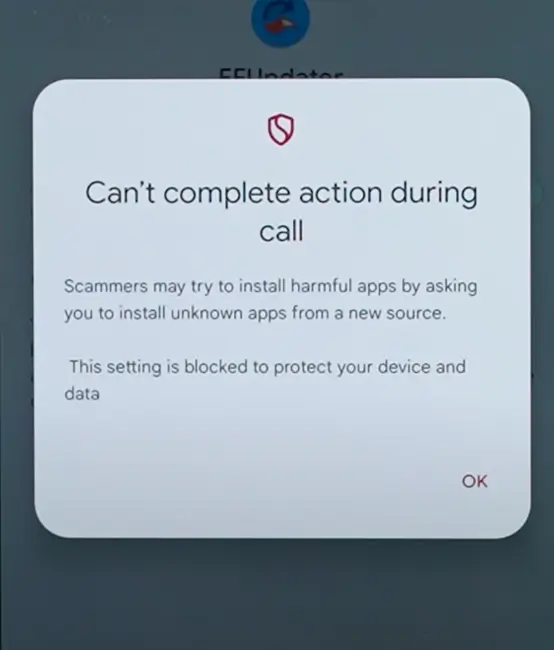
Why this matters:
The Federal Trade Commission reported $10 billion lost to phone scams in 2023 alone. This feature could help combat the most common attack vectors used in tech support and bank fraud schemes.
2. Notification Cool Down – Bye-Bye Spam Alerts
A new notification cooldown system prevents apps from sending excessive notifications in a short period, reducing clutter and improving focus. Critical apps like messaging and security alerts are exempted.
Ever been bombarded by a group chat or app spamming notifications? Android 16 automatically:
- Volume gradually decreases after multiple rapid notifications
- Visual alerts shrink to minimize distraction
- Exempt calls, alarms, and priority conversations
Use case:
When a group chat explodes with 50+ messages in minutes, your phone won’t constantly buzz/vibrate – it automatically enters a “cool down” mode.
User Experience: Small Tweaks, Big Impact
3. Contacts Storage – Finally, Control Over Sync
No more contacts mysteriously syncing to the wrong account. Android 16 adds:
A dedicated “Contacts Storage” page
Choose between:
- Local-only storage
- Specific Google account sync
- Multiple account synchronization
4. Settings App Gets a Makeover
Google is refining the Settings app with a cleaner layout, better-organized sections, and improved search functionality for easier navigation.
- Bigger search bar
- Reorganized menus (Accessibility moved down, “About Phone” now centered)
- Cleaner grouping (Less digging for Wi-Fi or Bluetooth settings)
Fun fact: Some of these changes already appeared in Android 15 QPR Beta 2, but they’ll roll out widely with Android 16.
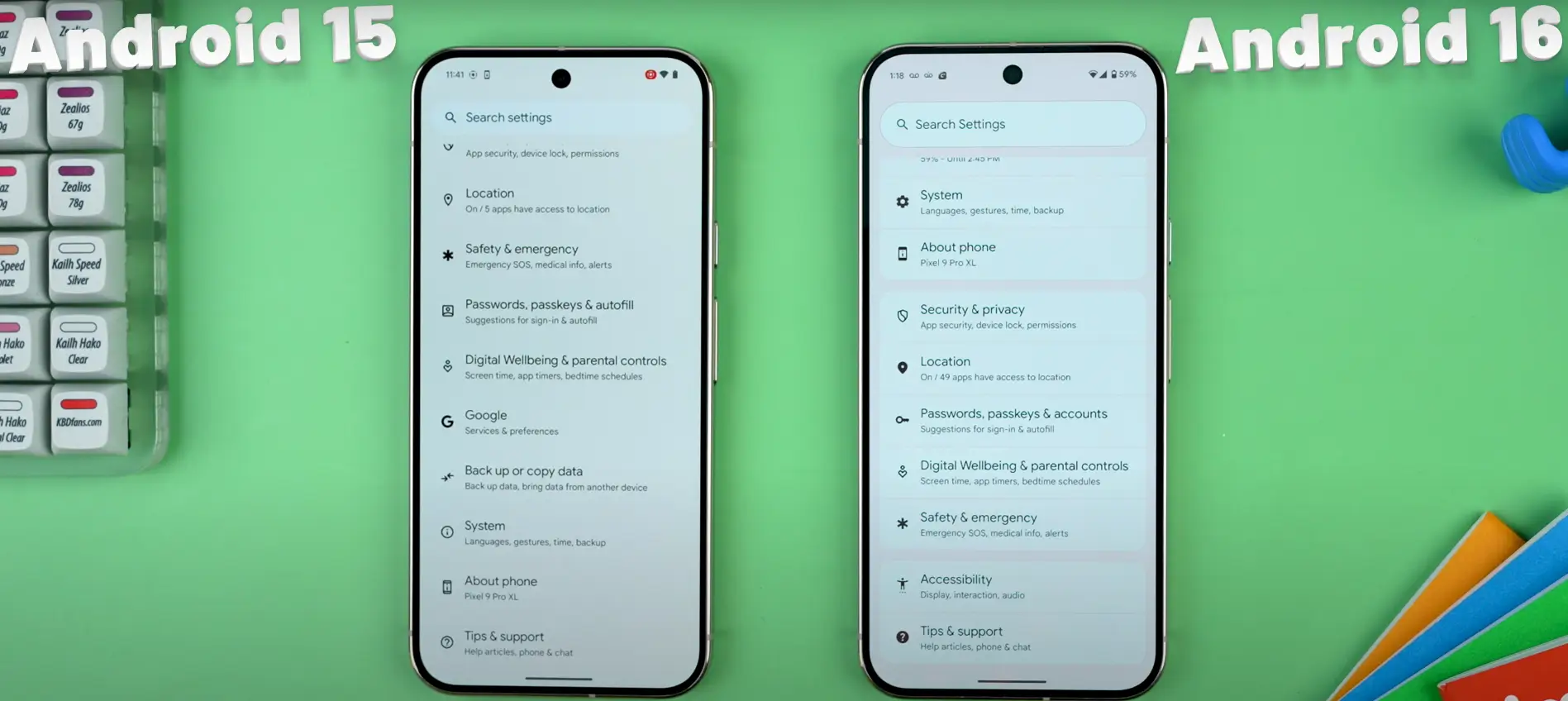
5. Battery Health Monitoring (Pixel-Exclusive… For Now)
Finally! A native battery health page showing:
A new Battery Health section offers insights into battery longevity, cycle counts, and degradation levels, similar to Apple’s Battery Health feature.
- Current battery capacity percentage
- Estimated charge cycles
- Performance throttling alerts
Example readout:
“Battery Health: 97% (1,023 cycles) – No performance restrictions.”
The sad reality: Samsung and others already had this. Better late than never, Google.
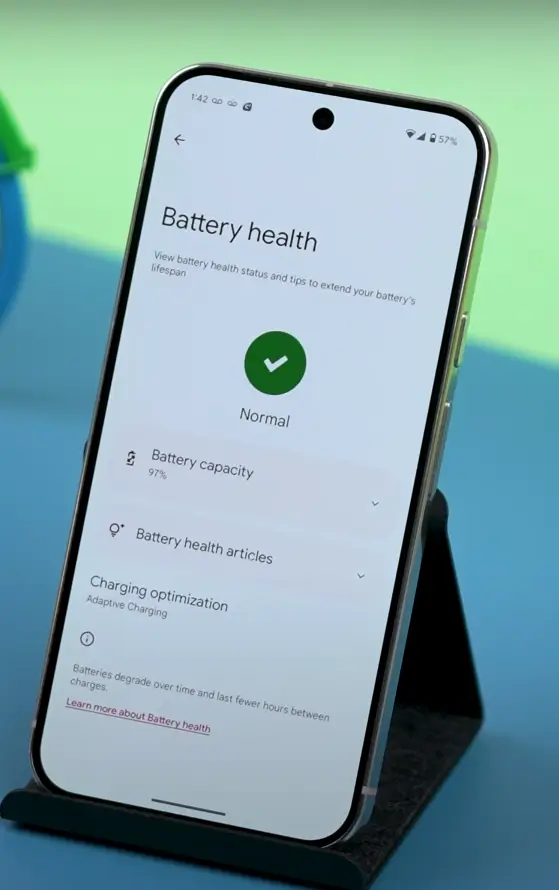
Advanced Health & Privacy Features
Better Health App Integration
Android 16 introduces support for FHIR (Fast Healthcare Interoperability Resources), ensuring a standardized format for medical records across various health apps.
Expanded Privacy Dashboard
Users can now view app permissions over a 7-day period (instead of just 24 hours), offering more transparency on data access.
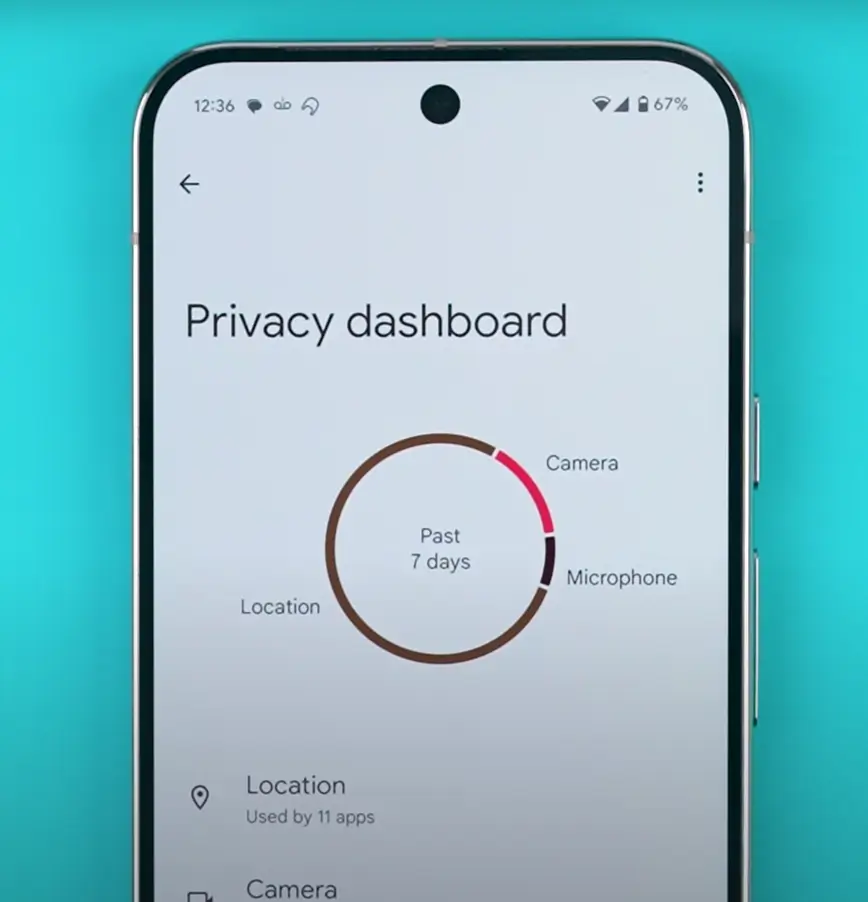
Performance & Hidden Upgrades
6. Smoother App Navigation
- All apps targeting Android 16 will use predictive back animations by default (no more waiting for devs to enable it).
- Three-button navigation now shows a preview when holding the back button.
Recommended: Why Asus Swift Go 14 Is the Smartest Buy Under ₹70K
7. Fingerprint Unlock – Even When Screen’s Off
Enable “Screen-off fingerprint unlock” and skip the wake-up tap. (Yes, Samsung had this for years.)
- Direct authentication without waking screen first
- Configurable scan duration (instant vs deliberate press)
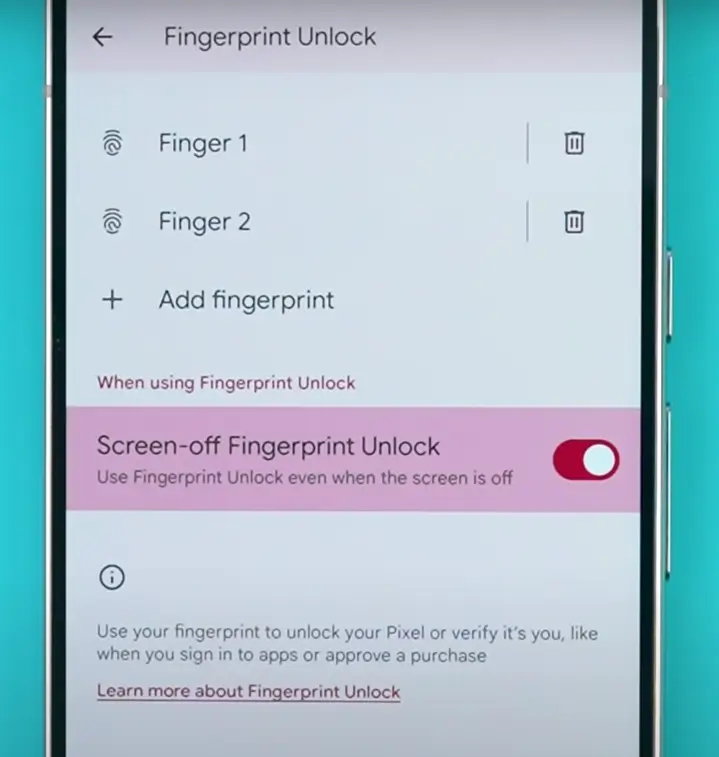
8. Keyboard Shortcuts for Power Users
- Remap keys for screenshots, split-screen, or app launches.
- “Repeat key” toggle – Hold a key without spamming letters (great for slow typers).
Under-the-Hood: What Devs Are Cooking
9. Foldables & Tablets Finally Get Love
- Forced app adaptivity = Fewer ugly stretched/blurred apps on big screens.
- Windowed multitasking (Overlapping, resizable apps like a PC).
- Triple-split screen (Two main apps + a third tucked to the side).
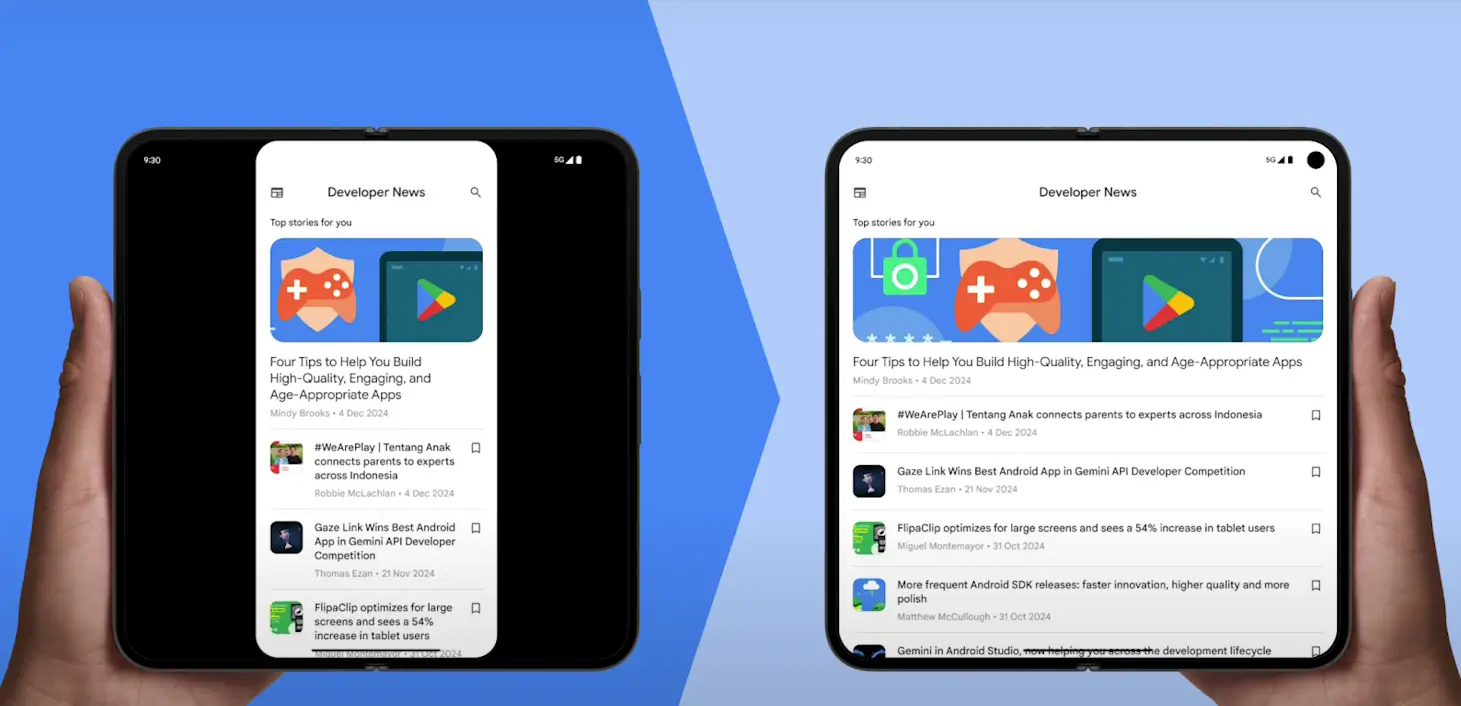
10. HDR Screenshots (No More Washed-Out Pics)
Finally! Screenshots of HDR content keep their vibrant colors and contrast.
- Preserves brightness/color metadata
- Works system-wide (not just select apps)
- Optional tone mapping for SDR displays
11. Samsung’s Pro Video Codec Support
APB (Advanced Professional Video) – A high-quality, efficient codec for creators.
- Near-lossless mobile video capture
- 40% smaller file sizes than H.265
- Hardware acceleration on Snapdragon/Exynos chips
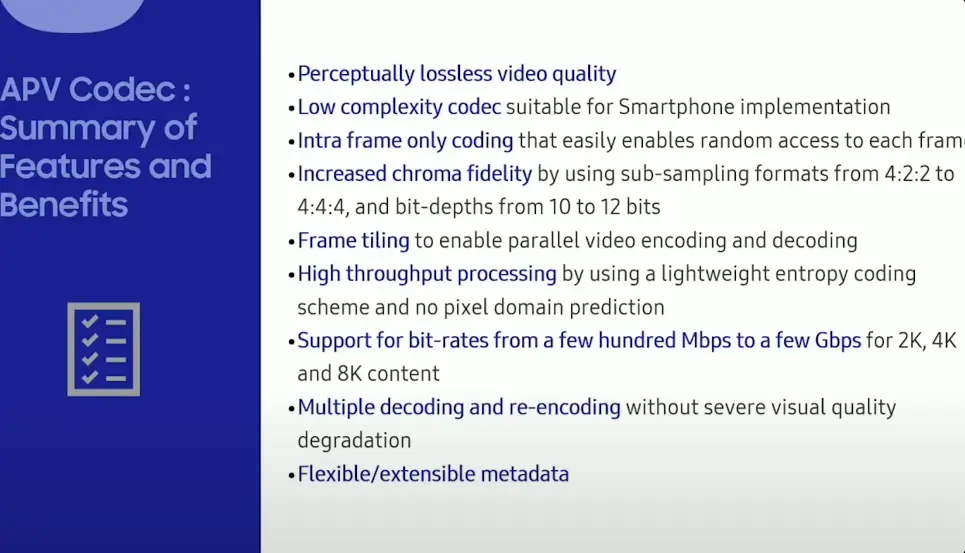
Rumored Features (The Really Exciting Stuff)
12. Redesigned Quick Settings & Notifications
- Swipe left for notifications, right for quick settings (Like iOS).
- Resizable tiles (Mix small and large widgets).
- Categorized tiles (Easier to find “Bluetooth” or “Dark Mode”).
13. “Live Updates” (Android’s Answer to iOS Live Activities)
A status bar pill showing real-time updates (timers, Uber rides, food delivery).
Developers can customize progress bars with icons (e.g., a car for navigation).
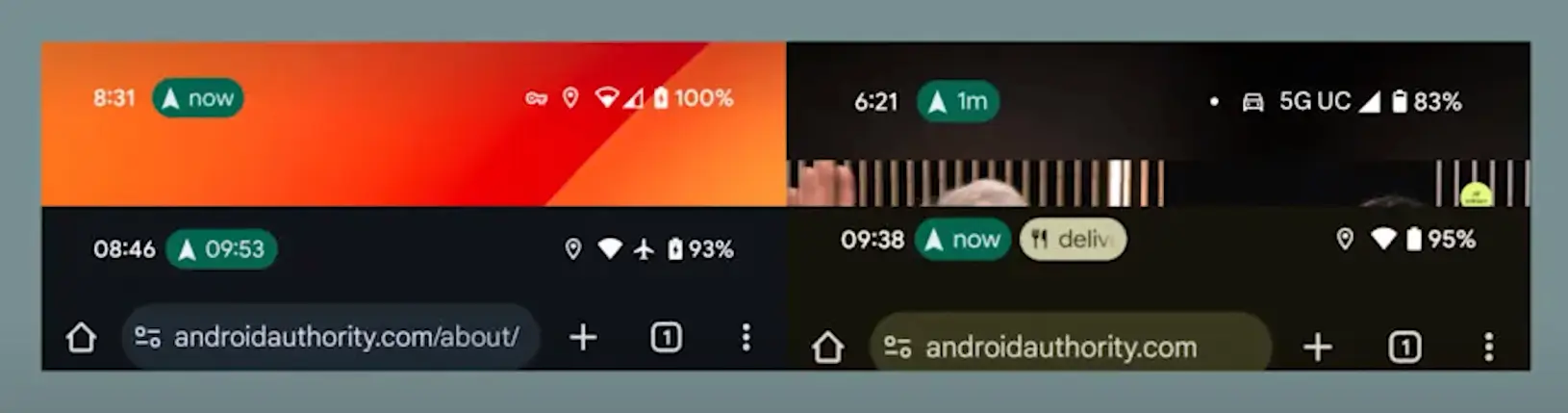
14. Bluetooth Audio Sharing
Share audio with friends’ headphones (if they support LE Audio).
15. Lock Screen Widgets… Kinda
Only visible in screensaver mode (when docked/charging).
Why “Baklava”?
Google switched to a new development model (“Trunk Stable”), speeding up updates. The dessert name reset (skipping “W”) marks this fresh start.
Final Verdict: Should You Care?
Upgrade if: You want better security, battery tools or own a foldable/tablet.
Skip if: You’re happy with Android 15 and don’t need niche features.
Most exciting? The multitasking upgrades and Live Updates. Google’s finally taking big screens seriously.
Most impactful changes:
- Scam protection during calls
- True HDR screenshots
- Desktop-style window management
My rating so far: (8.0/10) – A solid evolution, not a revolution.
FAQs
1. When will Android 16 be officially released?
The stable release is expected in Q3 2025, following multiple beta updates.
2. Which devices will get Android 16 first?
Pixel devices (Pixel 6 and later) will receive Android 16 first, with other manufacturers rolling it out later.
3. Is Android 16’s new security feature available for all phones?
Many security improvements will apply system-wide, but some features may be Pixel-exclusive at launch.
4. What’s the biggest improvement in Android 16?
The notification cooldown, advanced privacy dashboard, and enhanced multitasking are among the most impactful changes.
5. How can I try the Android 16 beta version?
If you own a Pixel device, you can enroll in Google’s Android Beta Program to test new features before the final release.


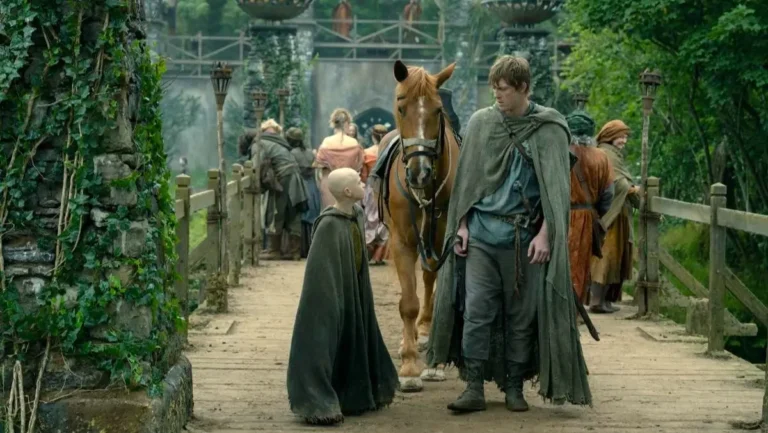

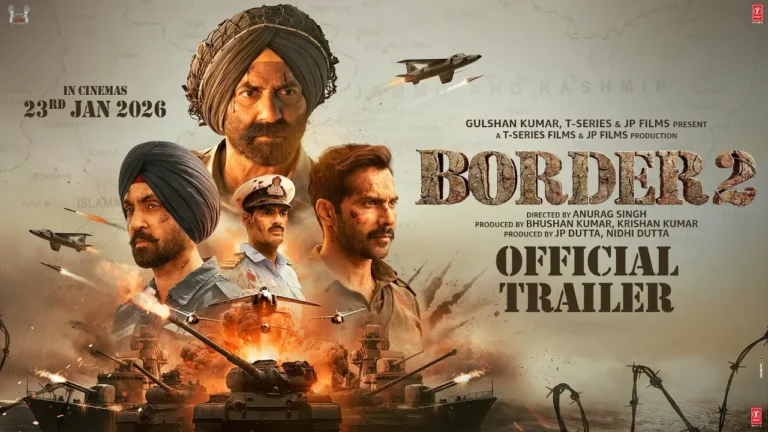







1 thought on “Android 16 “Baklava” Preview: Every New Feature & Hidden Gem You Need to Know”
bLTL BwyIJxj dLIwKwX fjfiyvt utMt