At this year’s Apple launch event, one of the main highlights was Apple Intelligence. Apple Intelligence contains a bunch of very useful AI features for iOS devices that will be updated in the latest iOS 18.1 update. Here are all the Apple Intelligence features that Apple users will get along with the latest update
Table of Contents
Toggle1. Genmoji
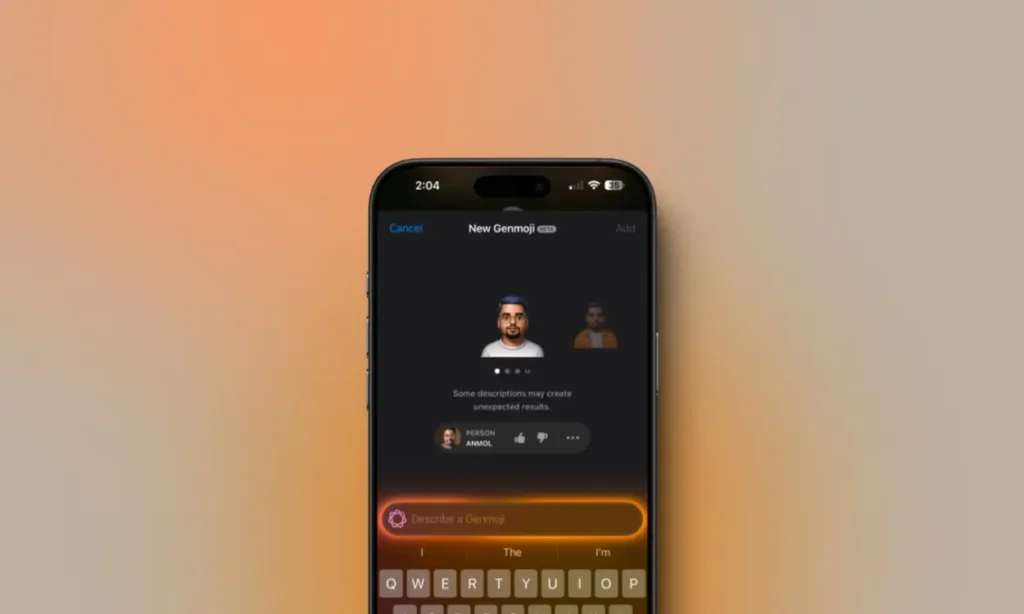
The Genmoji feature lets you create custom emojis with the help of Apple Intelligence. You can create unique emojis with the Genmoji feature by typing a simple description. Apple Intelligence will create new Genmojis for you based on your description and will also provide options to choose from. You can also create Genmojis by using photos from your library. Now you can turn your friends into any emoji you want!
2. Writing Tool
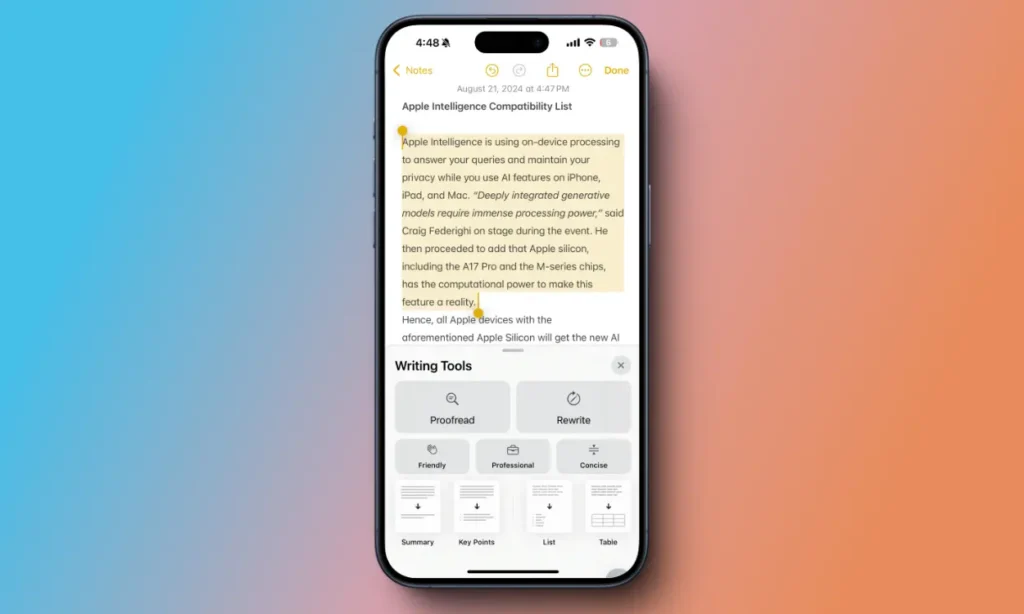
This AI feature will help you customize any text field in any app you want. This Apple Intelligence feature lets you rewrite text, change the tone of your paragraphs, and more. By adding your prompt, you can rewrite the paragraphs and make changes. You can also get a summary of it. Additionally, you can pull out key points, arrange data in tables, etc. You can access this feature in third-party apps as well.
3. New AI-Powered Siri

With the new Apple Intelligence feature, Siri is now more advanced and has a new design. It shows a glowing light around the corners when activated. Siri has been revamped with advanced AI capabilities, making it more conversational and responsive. The new Siri can handle complex, multi-step commands, understand context better, and even adapt its tone based on user interaction. Whether it’s setting reminders, playing music, or answering queries, Siri’s AI updates make it more helpful and interactive than ever.
4. ChatGPT Integration
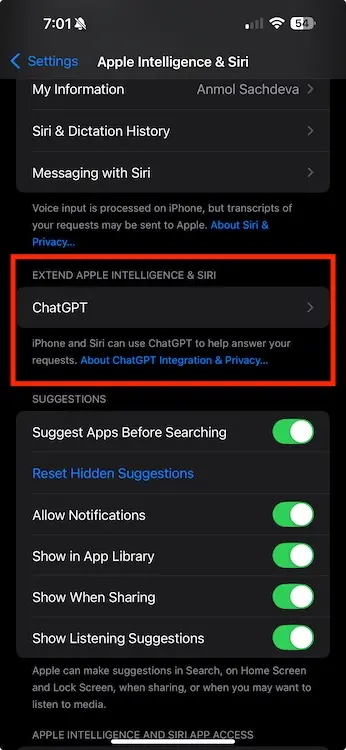
Apple has partnered with OpenAI to integrate ChatGPT across the system. With the integration of ChatGPT, the AI capabilities of the device have improved significantly. ChatGPT has been integrated into the device, allowing users to access it via Siri, writing tools, and other first-party apps. With the help of ChatGPT, you can now handle complex questions that Siri can’t manage. You can simply describe what you want, and ChatGPT will create it for you.
5. Clean Up Tool

This new Apple Intelligence feature is similar to Google’s Magic Eraser tool. This feature will help you remove unwanted objects from your photos within seconds using AI and machine learning. You just need to mark the area that you want to remove, and the AI will eliminate the object without affecting the original background. This feature is very helpful if you want to quickly edit your photos and remove any unintended distractions.
6. Summarize Web Pages in Safari
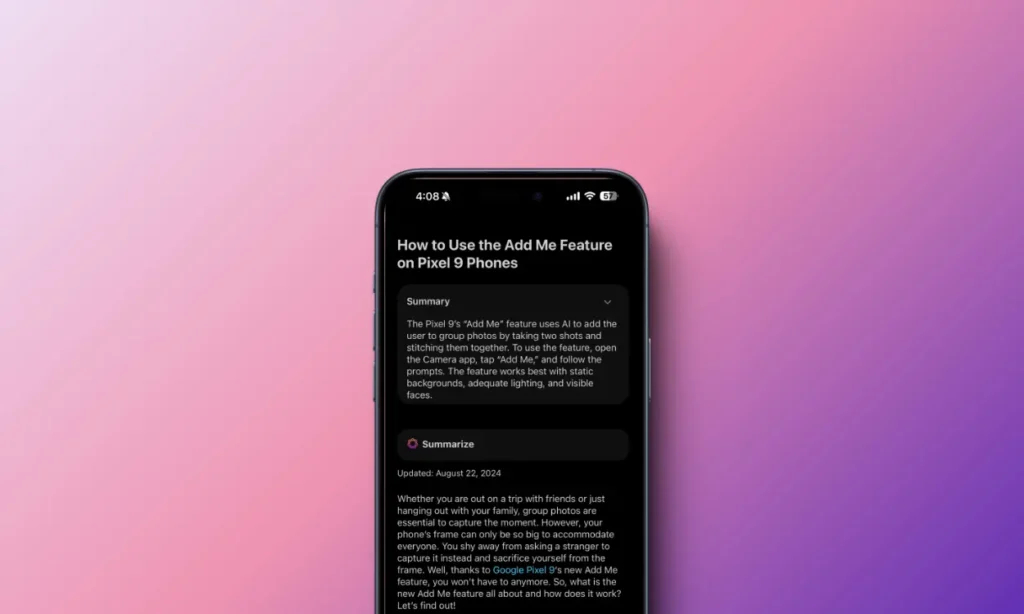
Apple Intelligence also brings a super useful feature to Safari that lets you summarize web pages. When you’re in Reader mode, by clicking on the summarize option, you will get an AI-generated summary of any webpage you want. This feature will surely save you time, minimizing your scrolling through lengthy web pages.
7. Call Recording Transcription

After a long wait, Apple now finally has a call recording option for its devices. You can record phone calls on your iPhone without any third-party app. Along with the call recording option, you also get a transcription feature for the calls that you have already recorded. With this feature, you can get a quick summary of the call and identify important information. You can also transcribe audio files in the Notes app.
8. Visual Intelligence

Visual Intelligence is a new feature of Apple Intelligence that is similar to Google Lens. When you point your camera at any object, this feature will show you details about it. For example, if you point your camera at a restaurant sign, your iPhone will provide details such as open hours, ratings, menus, and more.
9. Memory Movies in the Photos App
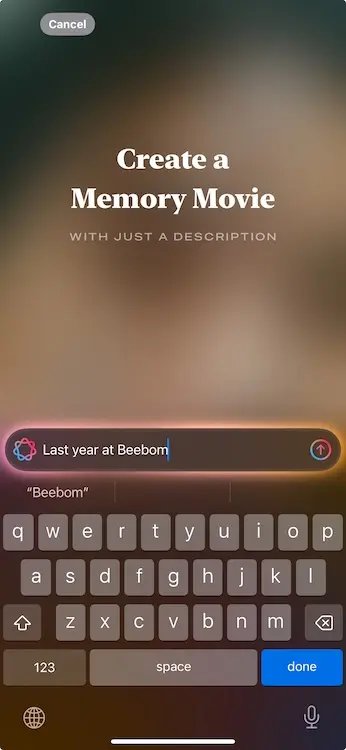
Now it’s easier to search for photos and videos in the Photos app with the help of Apple Intelligence. You just have to provide a description of the photo, like “Kalpesh wearing a straw hat,” and the Photos app will find the matching images from your library. You can also search for moments within a video clip. The Photos app can create a Memory Movie of the story you wish to see.
10. Smart Replies
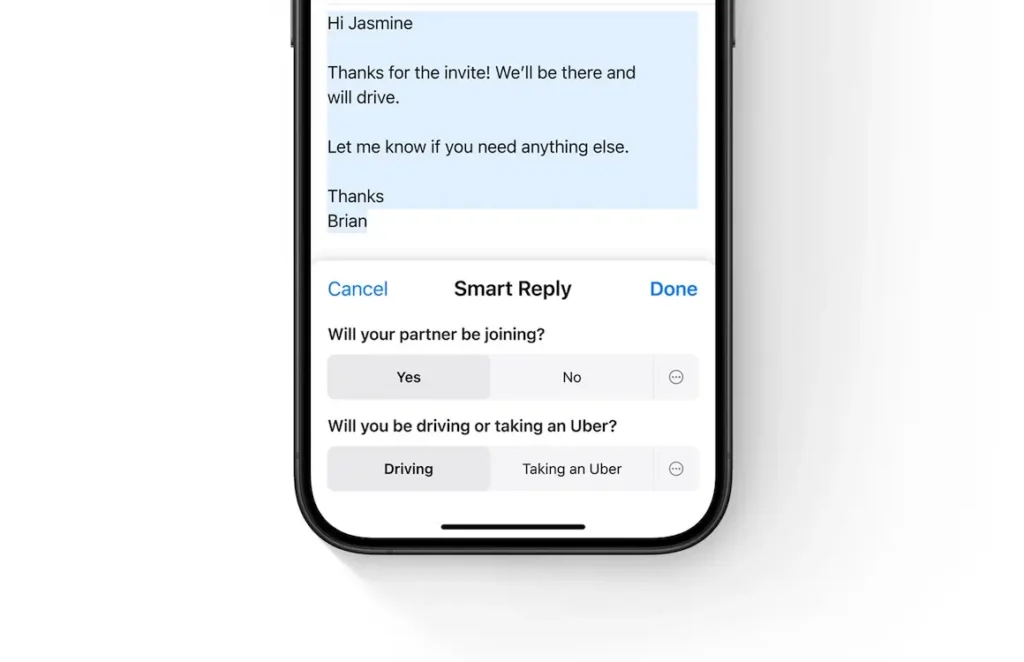
Apple Intelligence can reply to your messages and emails using smart replies. You can read summaries of your emails and messages with just one tap. On the lock screen, multiple notifications are shortened, allowing you to see them all without opening the app. The new intelligence also organizes your emails in a better way, categorizing them into different sections.
Apple Intelligence in iOS 18.1 brings a powerful array of features that are set to transform how we use our devices. From customized emojis to advanced Siri commands and intuitive photo editing, each tool has been designed to simplify tasks and enhance creativity. Whether you’re navigating your day-to-day, capturing memories, or connecting with friends, Apple Intelligence is here to make your device more personal and useful. As AI continues to evolve, Apple is certainly paving the way for a smarter and more user-friendly experience.
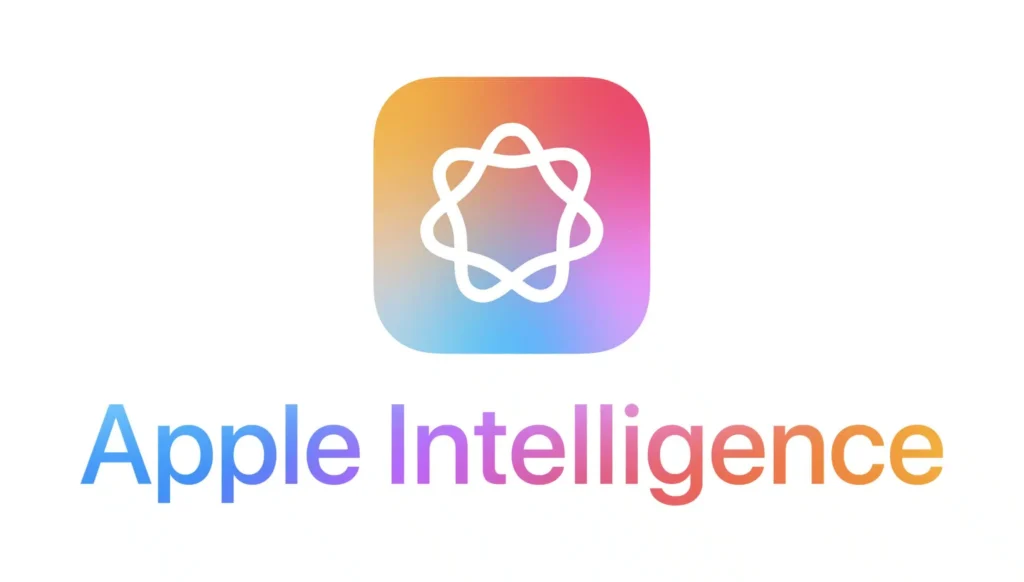

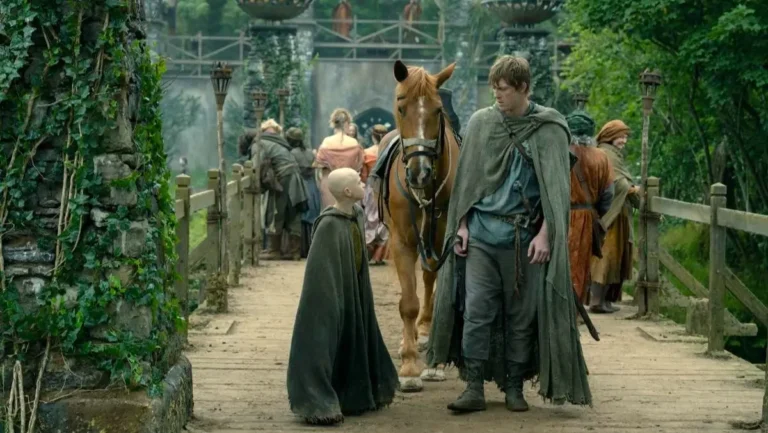

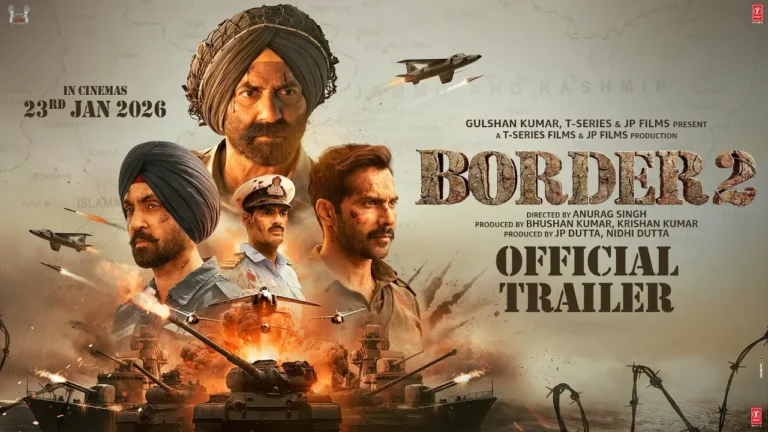







2 thoughts on “iOS 18.1’s Apple Intelligence: 10 Incredible New Features You’ll Absolutely Love!”
Pingback: Mac Mini With M4 And M4 Pro: Tiny And Mighty - Nexafeed
Pingback: Simplify Your Life With ChatGPT: A Guide For Everyday Use - Nexafeed