Hey there, tech enthusiasts! The wait is over—Samsung’s One UI 7 beta is here, and we’ve got it running on the Galaxy S24 Ultra. Spoiler alert: It’s packed with some awesome new features, sleek visual updates, and a sprinkle of inspiration (you’ll know what I mean soon). So buckle up, because we’re diving right in!
Revamped Icons: Bye-Bye Color Confusion!
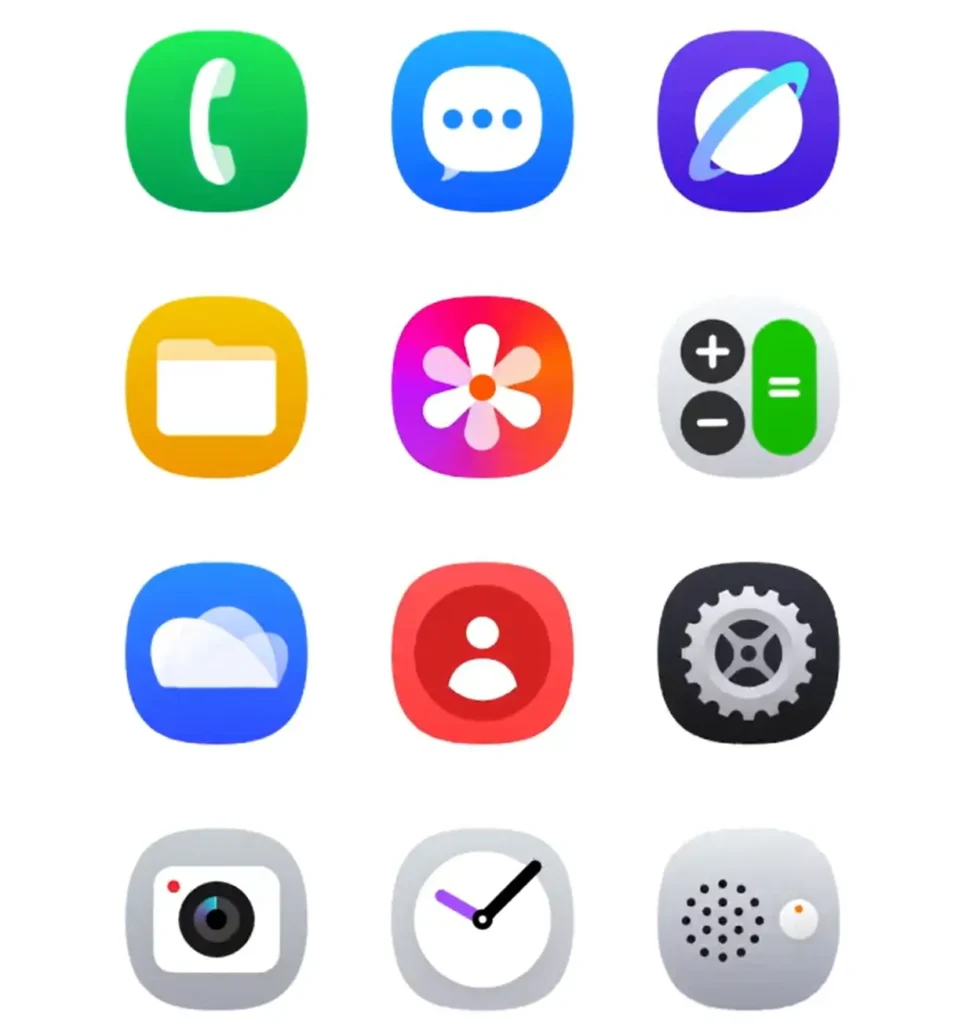
The first thing you’ll notice is the glow-up in Samsung app icons. From the Calculator to Samsung Find, almost every app has had a little cosmetic surgery. But the star of the show? The Camera app icon—it finally ditches the same old color as the Gallery app. No more accidental taps when you’re in a rush to snap a selfie!
Volume Panel 2.0 & Folder Magic
Adjusting volume has never looked cooler. The redesigned panel is sleek, modern, and now comes with a rounded slider. Plus, there’s a new folder feature that lets you enlarge a folder and access apps without actually opening it. Fancy, right?
Vertical App Drawer: Love It or Leave It
Samsung has embraced a vertical app drawer with columns, and honestly, it’s a love-it-or-hate-it feature. Personally, I’m team “Love It.” If you’re not a fan, no worries—you can switch back to the traditional layout. Customization FTW!
Widgets: Vibrant & Versatile
Widgets got a massive upgrade. From the weather to the calendar and battery widgets, they’re more vibrant and resizable. The widget page is cleaner too. However, the transparency setting has taken a hit—it’s now an all-or-nothing deal. Oh, and you can ditch app labels on your home screen for a minimalist vibe.
Quick Settings: Split Personalities
The Quick Settings menu has undergone a major redesign. Swipe down from the left for notifications or the right for Quick Settings. Prefer the old-school style? You can switch back. The new animations—especially the bouncing effect—add a playful touch.
Lock Screen: Clock, Widgets, and… Dynamic What?
One UI 7 gives your lock screen some much-needed love. New clock styles? Check. Gallery widgets? Double check. Samsung even added a “Dynamic Island”-like feature for live activities such as music, timers, and charging. It’s not perfect, but it’s a step in the right direction.
Camera & Gallery: Pro-Level Perks
The Camera app has been reimagined with a user-friendly design in One UI 7 . Controls are now within thumb’s reach, making one-handed photography a breeze. New features include exposure adjustments, level indicators, and a revamped Pro Mode.
The Gallery app also got a makeover, including a new RAW image editor and freeform collage creation. Pro tip: Spend a rainy afternoon turning your photos into mini masterpieces.
Settings and Digital Wellbeing: Smarter Navigation
The Settings app hasn’t changed much, but the search function now comes with handy topic suggestions. Over in Digital Wellbeing, instead of highlighting your most-used apps, it categorizes them to show where you’re really spending time. Instagram, anyone?
AI Features: Where’s the Party?
AI features in this beta of One UI 7 are a bit underwhelming, but two new tools stand out:
- Writing Assistant: Summarize text or check grammar anywhere.
- Call Transcription: Record and transcribe calls, search conversations, and even listen to specific parts. Oh, and it supports Hindi! Finally, something for all my multi-alarm-setting, chai-loving desi folks.
Little Things That Matter
Samsung sprinkled in some thoughtful updates:
- New charging animations that add flair to your power-ups.
- Grouped alarms in the Clock app (perfect for chronic snoozers).
- Battery limit options for better energy management.
What’s Missing?
Not everything is sunshine and rainbows. The beta lacks groundbreaking AI enhancements, and poor Bixby still feels left out of the cool kids’ table. Maybe Samsung is saving the big guns for the Galaxy S25 launch? Fingers crossed!
Final Thoughts on One UI 7 Beta
One UI 7 isn’t just an update; it’s Samsung’s effort to refine the user experience. From better app icons to smoother animations, there’s a lot to like here. But as always, it’s a beta, so expect some quirks.
do check out another crazy smartphone here
What’s your favorite feature, and what are you still hoping to see? Let us know in the comments below. Until next time, happy scrolling