Smartphones have evolved significantly, offering powerful features that most people never fully utilize. Many users own high-end devices but only scratch the surface of their capabilities. Today, we are going to reveal 10 essential smartphone tips or Smartphone Features that will make your device smarter, more efficient, and more secure. Whether you’re using an Android or iPhone, these tips will enhance your daily experience.
1. Quick Share: More Than Just File Transfer
You might have used Quick Share to transfer files between devices, but did you know it can do more?
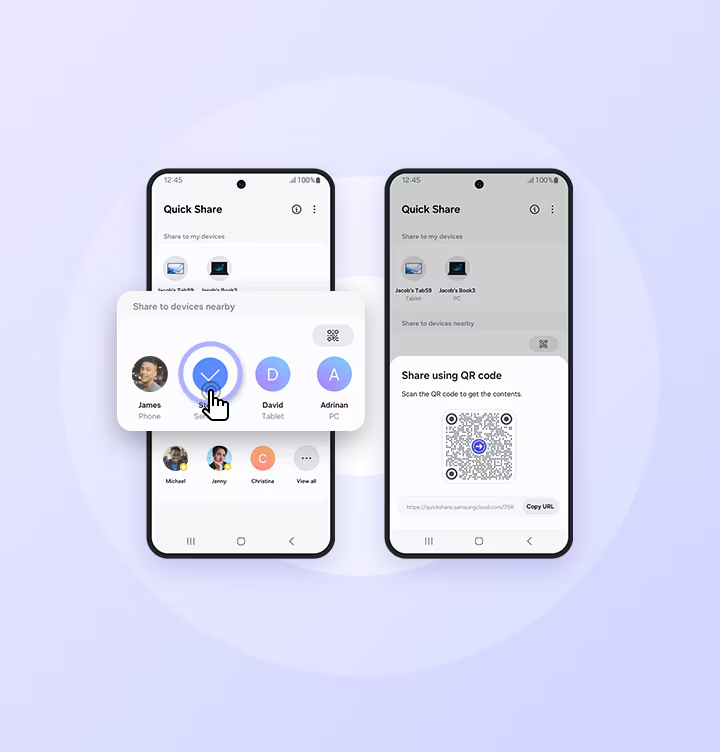
- Share files up to 10GB even if the recipient is not on the same network.
- Generates a link for easy sharing instead of using third-party platforms.
- Available on Samsung devices but rolling out to other brands.
If you haven’t tried Quick Share for larger file transfers, it’s time to use it to its full potential!
2. Force Activities: Unlock Advanced Multitasking
Ever felt frustrated with the fixed split-screen on your phone? There’s a hidden trick for that!
- Enable “Force Activities” in Developer Settings.
- Adjust the screen split manually (e.g., 70% bottom, 30% top).
- Gives more control over multitasking and enhances productivity.
Perfect for those who love multitasking on the go.
3. Mirror Selfie: Stop Reversed Text in Photos
By default, selfies flip the text, making it hard to read. The solution?
- Turn on the “Mirror Selfie” option in camera settings.
- Ensures text appears correctly on T-shirts, signs, and documents.
Try it, and your selfies will look clearer and more professional.
4. Circle to Search: The AI Feature You Must Use
Google’s Circle to Search is a game-changer:
- Circle, tap, or scribble over any on-screen content to search instantly.
- Copy URLs, and phone numbers, and even extract text from images.
- Faster than traditional Google search methods.
This is one feature you will keep using once you realize how powerful it is!
5. App Permissions: Review & Secure Your Data
How often do you check your app permissions? If your answer is never, it’s time to start.
- Many apps track location, microphone, camera, and contacts unnecessarily.
- Go to Settings > Privacy > Permissions and revoke unnecessary access.
- Protects your data, privacy, and battery life.
Tip: Do a monthly review to keep your phone secure.
6. One-Handed Mode: Navigate Easily on Big Screens
With phones getting bigger, reaching the top of the screen is difficult. Enable One-Handed Mode:
- Android: Swipe down on the gesture bar.
- iPhone: Enable Reachability in Settings > Accessibility.
Makes navigation effortless on large displays. Once you use it, you won’t go back!
7. Smart Lock: Keep Your Phone Unlocked in Safe Areas
Unlocking your phone 100 times a day? Smart Lock can help.
- Keep your phone unlocked in trusted locations (home, office, car).
- Uses voice recognition, Bluetooth devices, or motion detection.
- Saves time while ensuring security in public spaces.
Activate it under Settings > Security > Smart Lock.
This Smartphone Features Better For Everyone.
8. Voice Access: Control Your Phone Hands-Free
Ever wanted to control your phone without touching it?
- Use Google Assistant or Siri for hands-free commands.
- Works great for texting, calling, or opening apps.
- Essential while driving, cooking, or working out.
Just say “Hey Google” or “Hey Siri”, and your phone listens.
9. Clipboard History: Copy & Paste Smarter
Stop losing copied text! Use Clipboard History for better productivity.
- Android: Use Gboard > Clipboard to view copied items.
- iPhone: Use Universal Clipboard to sync between devices.
Helps store multiple copied texts for easy reuse. A must-have feature for students, professionals, and writers.
This is the Most Usable Smartphone Features
10. Custom Gestures: Navigate Faster
Ditch traditional buttons and use custom gestures for speedier navigation.
- Android: Use Nova Launcher or built-in gesture settings.
- iPhone: Customize Back Tap under Settings > Accessibility.
Launch apps, take screenshots, or access settings with one tap. Gestures make navigation faster and more intuitive.
Conclusion Of These Smartphone Features
Most people don’t use even 20% of their smartphone’s capabilities. By incorporating these 10 must-know tips, you can maximize efficiency, improve security, and enhance your overall experience with these Smartphone Features. Try these today, and let us know in the comments which tip helped you the most!
FAQs
1. Are these tips useful for both Android and iPhone users?
Yes! While some features are device-specific, most work on both Android and iOS.
2. How often should I check app permissions?
At least once a month to ensure your data is protected from unwanted access.
3. Can Quick Share be used on all smartphones?
Currently, it’s Samsung-exclusive, but similar features are rolling out to other brands.
4. What is the easiest way to enable One-Handed Mode?
For Android, swipe down on the gesture bar. For iPhone, enable Reachability under Accessibility settings.
5. Is Circle to Search available on all phones?
It’s being gradually rolled out, but if you have a newer smartphone, you should have access soon!